Transfer Your Content ("Takeout")
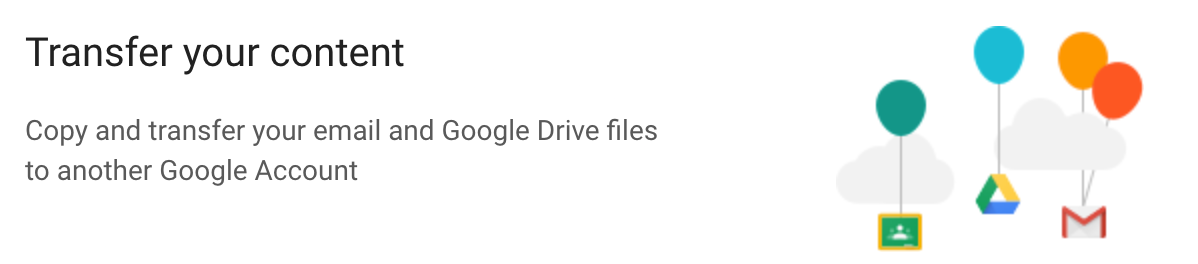
- Go to http://www.google.com/takeout
- Select the data options you wish to download and/or backup and click Next. For some of the products, you can customize the format(s) into which your data will be archived.
-
NO student or staff personal identification data may be exported to personal accounts. Click Here for more information
- Choose the file format you wish to download the archive as - this defaults to a zip file. Choose “Send Download link via email” as the delivery option and click on “Create Archive”
- You will receive an email and the archive will be available for 5 days once it is created. *This service is meant for backups or transfers and not for storage, so it is only held temporarily.
- Once your archive is created, you can download the zip file to your computer at home, a thumb drive, or to another google account (***Be Aware: This folder will count against your Google Drive storage limits if you choose to save to your personal Google account)
For additional information and directions, please see Google Support site.