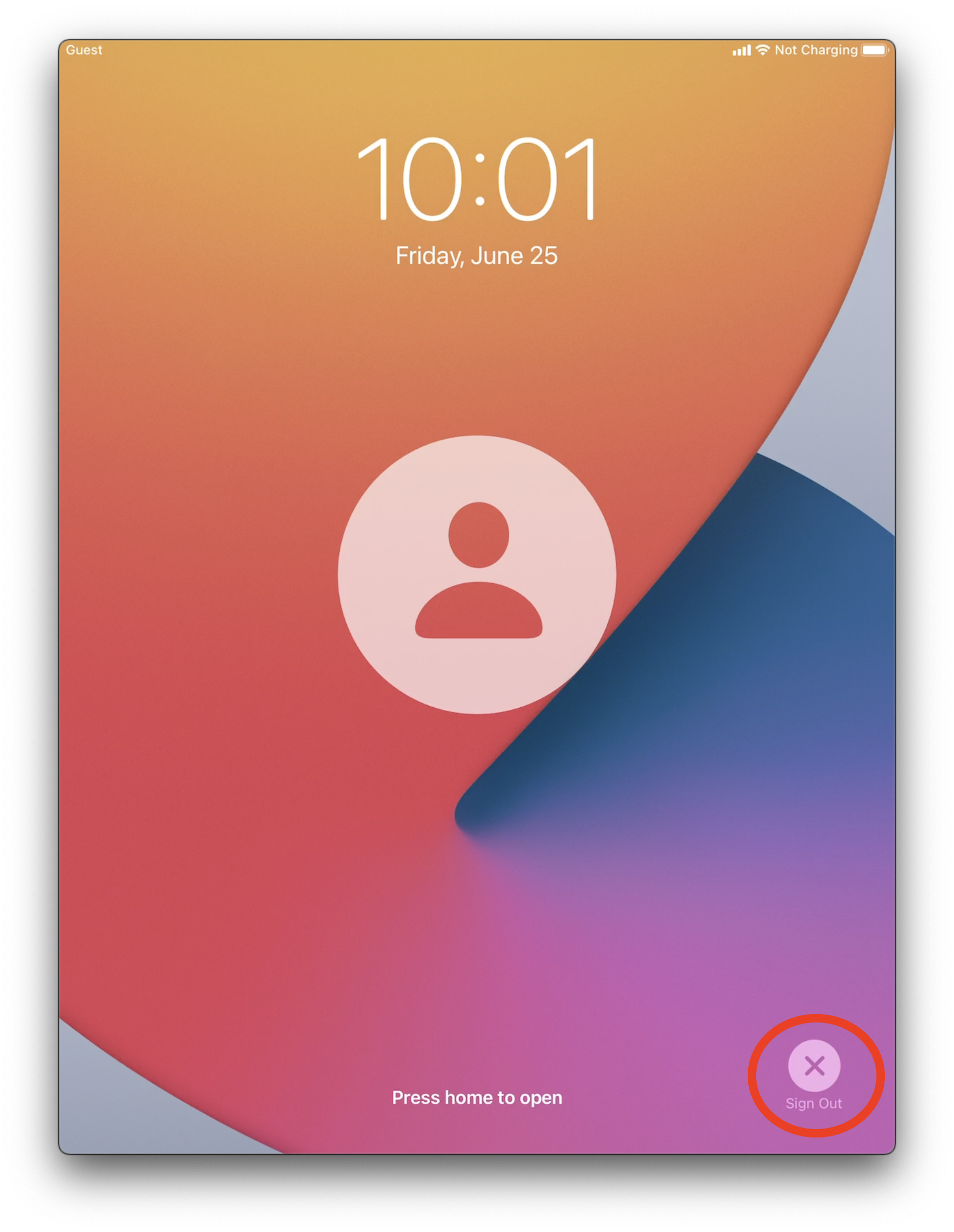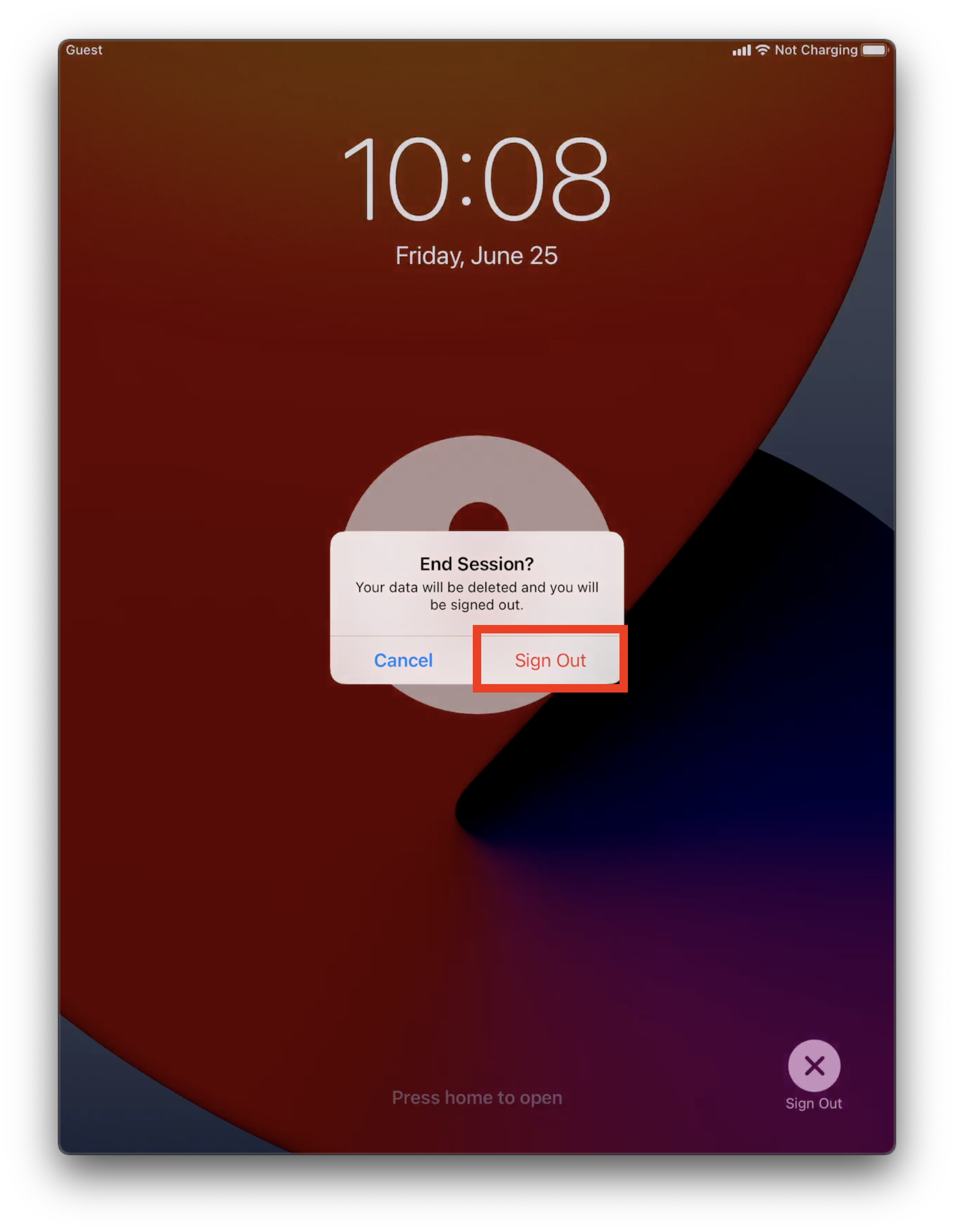Login and logout on a LOANER iPad
The loaner iPads are set up a little different than the 1-1 iPad so log in is a little bit different.
Log in
- Click Guest at the bottom right
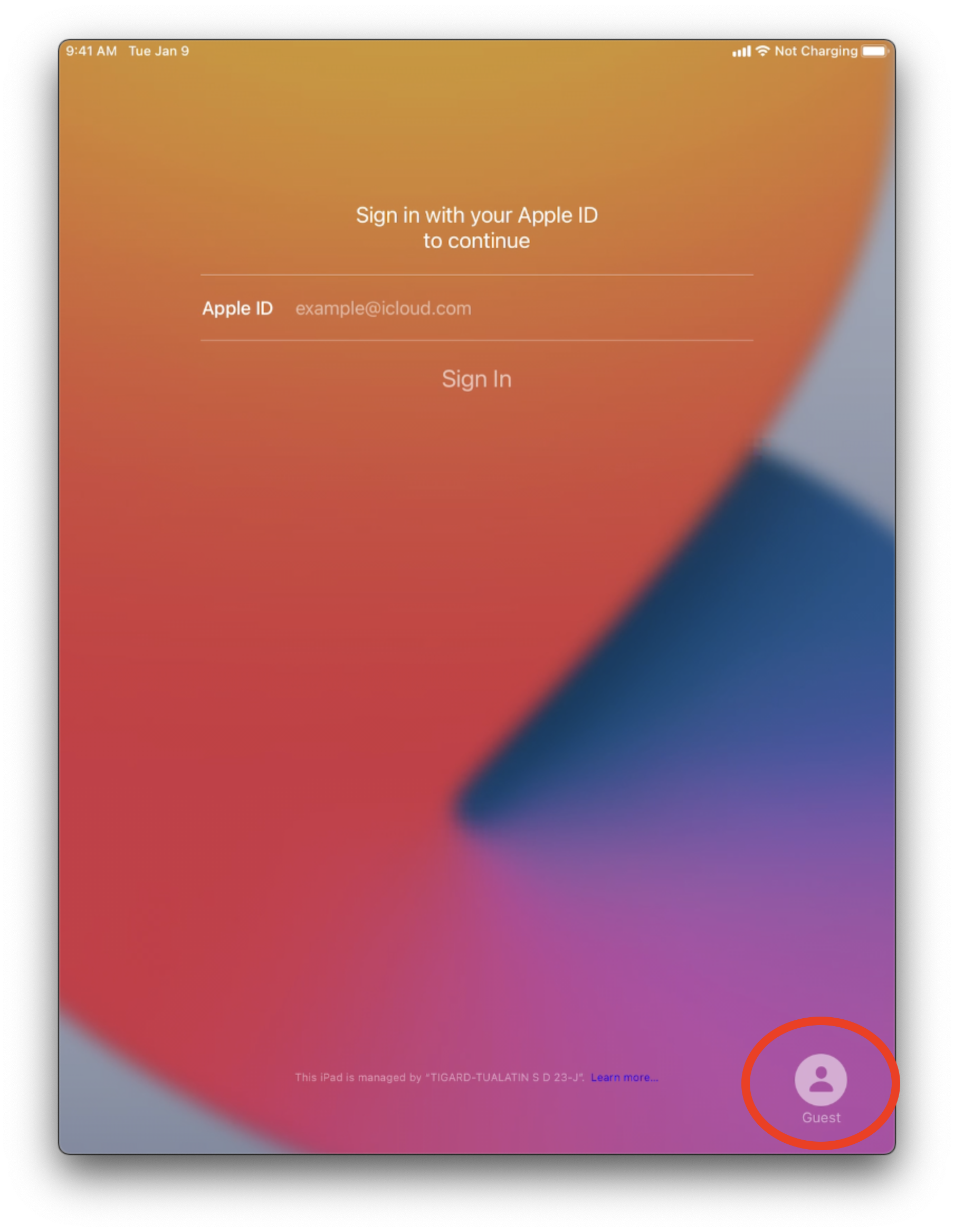
- Press the physical Home button on the iPad
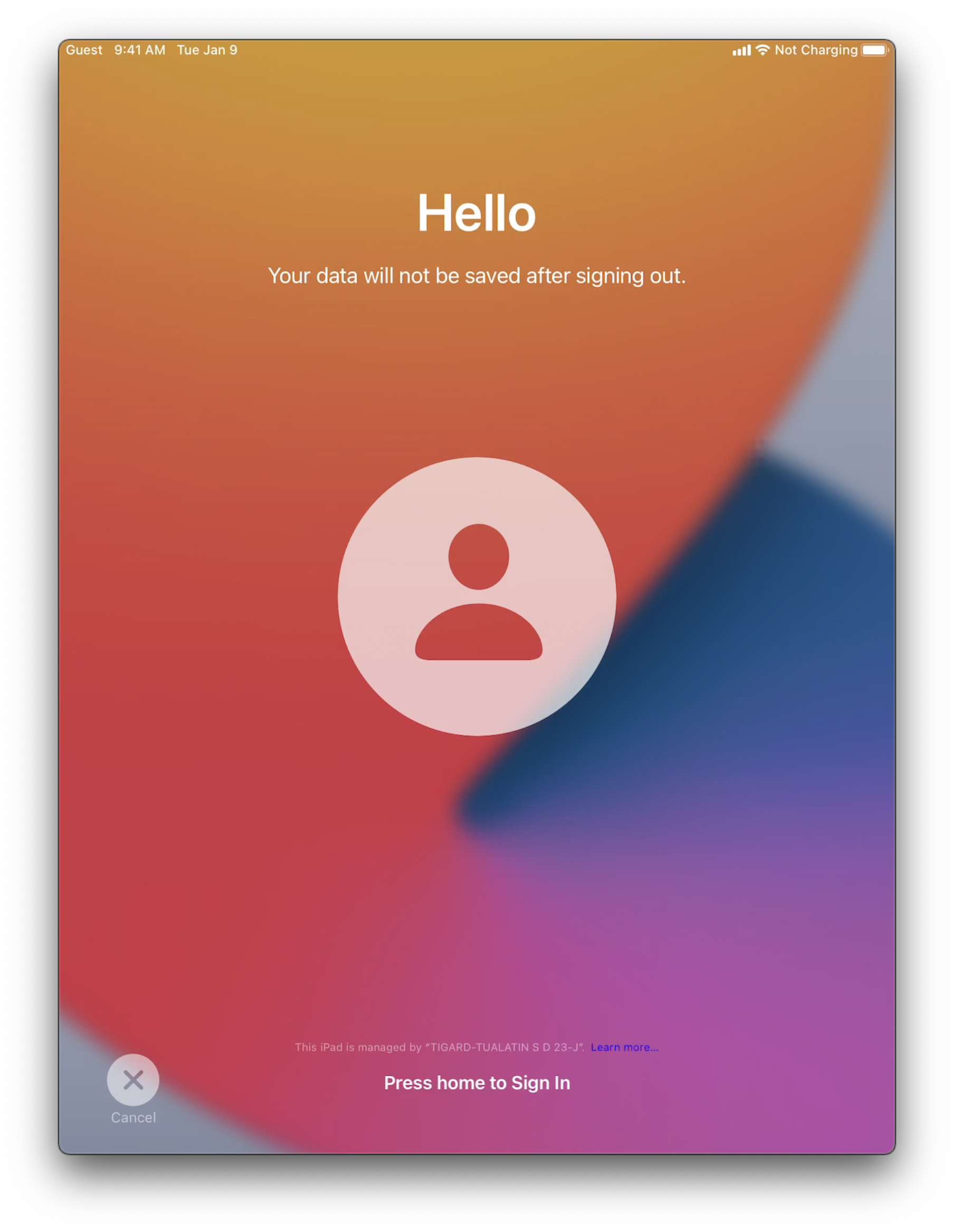
Log out
- Press the power button TWICE
- Click Sign Out at the bottom right corner and select Sign Out to confirm