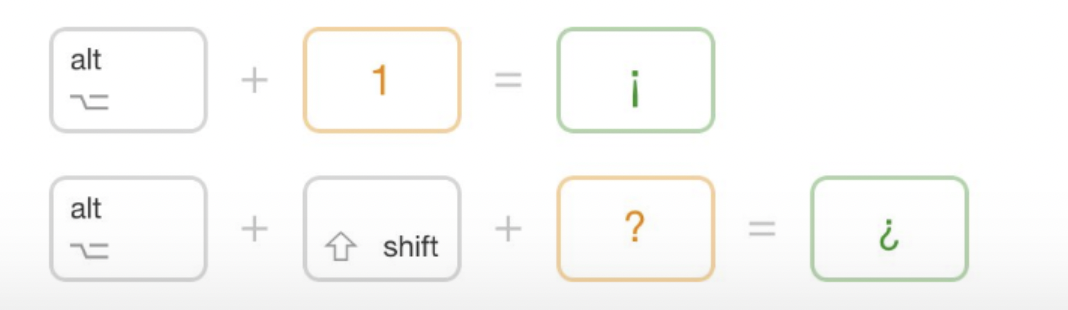How to type Spanish accents on a Mac keyboard
On a Mac
Accented Letters
To get accented letters on a Mac, simply press and hold on the letter you want an accented version of. You will get a popup menu showing all the options. Select the number for the one you want. To write the sentence,"I'm going to IKEA this weekend to pick up a Jättesta end table for my living room," you would hold the letter "a" down and select 4 from the menu pictured below, or simply type 4 when the menu appears..
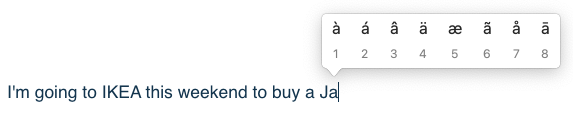
¿What About Punctuation?
- To type ¡, press the Option/Alt and the ! key.
- To type ¿, press the Option/Alt key, SHIFT, and the ? key