What Apps are Approved by TTSD to be Used With Student Logins?
The TTSD Digital Resource Menu, accessed through Canvas, lists educational resources by grade, subject, and approval status. Teachers can search for a resource they would like to use to see if it is approved for use or search by grade level and subject to find new resources. Clicking on a resource will open additional information, and links to help/support for that resouce.
Student Data Privacy & DPAs
If a resource offers an individual student login or can potentially access student information in any way, we need to have a Data Privacy Agreement (DPA) contract with the vendor. This is both to protect student information and maintain compliance with FERPA law.
Examples Where a DPA is Needed:
- Standard "user name" and "password" prompt.
- "Sign in with Google"
- Browser extensions or Google apps add-ons that need view access to go their thing. Grammarly* is a good example.
Key to Ratings
 Preferred: A resource associated with TTSD adopted curriculum. Any necessary DPAs have been signed by the vendor.
Preferred: A resource associated with TTSD adopted curriculum. Any necessary DPAs have been signed by the vendor.
 Approved: Instructional coach has vetted or school has approved this resource. Any necessary DPA's have been signed by the vendor.
Approved: Instructional coach has vetted or school has approved this resource. Any necessary DPA's have been signed by the vendor.
 Approved Limited: Approved for limited use under special circumstances to meet a specific need.
Approved Limited: Approved for limited use under special circumstances to meet a specific need.
 Denied:This resource should not be used! Typically, this is because the resource offers student logins or access to student information and the vendor would not sign a DPA.
Denied:This resource should not be used! Typically, this is because the resource offers student logins or access to student information and the vendor would not sign a DPA.
Interface Screenshot
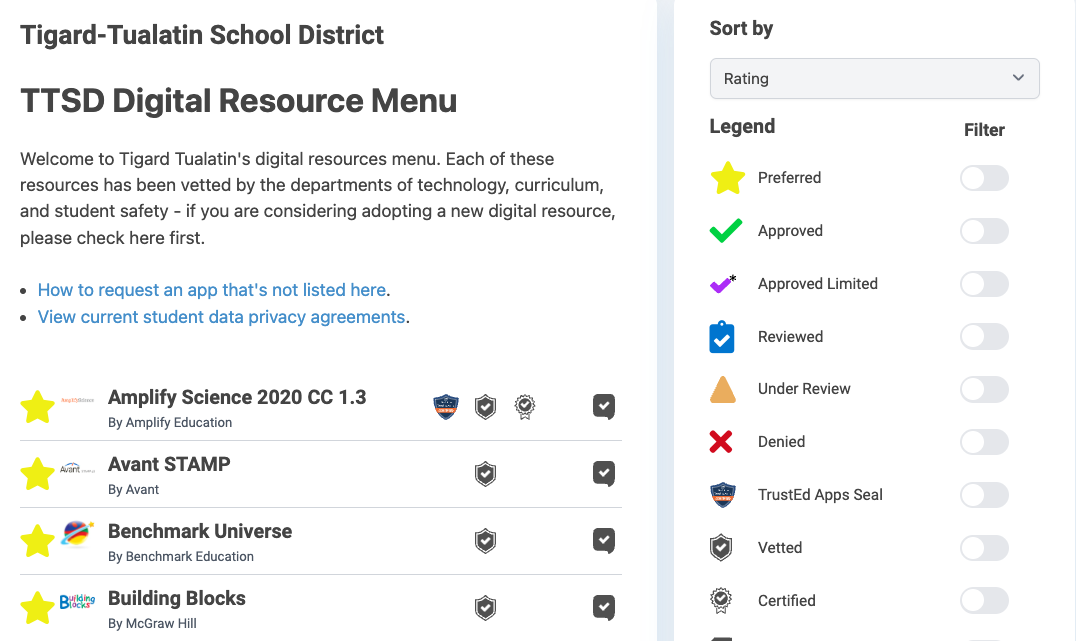
Don't See a Resource in the Menu?
We've got you covered!
*wondering if we have a data privacy agreement for Grammarly? Try searching the digital resource menu to see what it's status is! 😃