Self Service App on iPads
JAMF, TTSD's iPad management software program, has an app, the Self Service App, that holds all the apps that are assigned to you. If you are looking for an app that you believe you should have, please check the Self Service App rather than downloading the app from the Apple App Store. If your iPad is being managed by JAMF, you will have the Self Service app.
1. Simply locate the Self Service App on your iPad and tap on it to open it.

2. The Library, a list of apps that are assigned to you or your iPad, will open. To see a complete list of each category, tap on "See All".Then tap on the desired app and tap Install.
Note: Most of the apps that are assigned to your iPad will be found in the bottom list in the Library, or you can search for an app in the Search field at the top right, in the library.
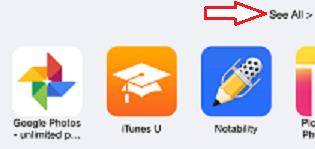
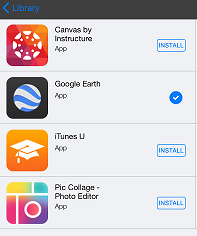

Note: The app can take anywhere from 30 seconds to 15 minutes for JAMF to install it on your iPad.