Student Login
iPad (@ middle school):
Download the Clever App through Self Service

Open Clever and login with Google (use your student email account to log in 25abarcat@ttsdstudents.org)

Click on the McGraw-Hill Education icon to open your textbook
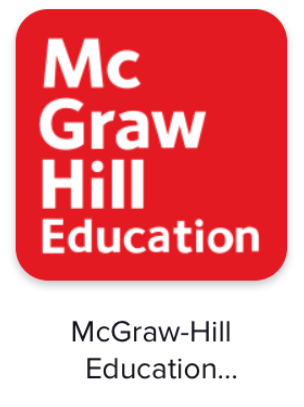
Chromebook (@ high school):
Log into your Chromebook with your student account
Locate & launch "Clever"
http://clever.ttsdschools.org
Click on the McGraw-Hill Education icon to open your textbook

Teacher Login
Go to Clever:
http://clever.ttsdschools.org
Login with Google - using your TTSD email

Click on the McGraw-Hill Education icon to open your textbook(s) & teacher interface
