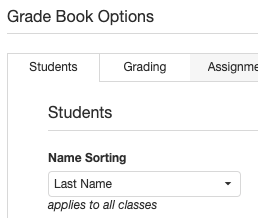Students are not Sorting Properly
What to do when students in the Synergy grade book are no longer sorted alphabetically or in the way you expect.
Updated April 10, 2024 to reflect interface changes coming in fall 2024.
In the main grade book window, by default, students are sorted alphabetically by their last names. Sometimes you may notice that students are no longer in alpha order. There may be two reasons for this.
1. You clicked the column name which triggered a sort. One click sorts the column in ascending order, a second click for sorts in descending order.
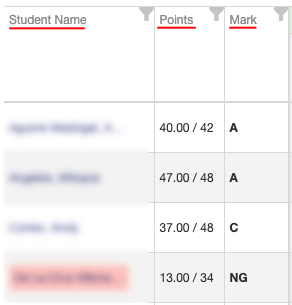
2. If the first step doesn't fix the issue, you may need to open up the "Filters & Options" area and change the "sort students by" pulldown menu back to "last name."
a. Click the "Options" button.

b. In Students tab, check that the "name sorting" pulldown menu is set the way you want.