Webstore Login Failure Fix
How to fix a student account when they cannot sign into the TTSD Online Store.
If a parent or a student is saying that they cannot sign into to the TTSD online store using the information on the front page it is very likely that they have changed the password on their account. The failure screen will look like this:
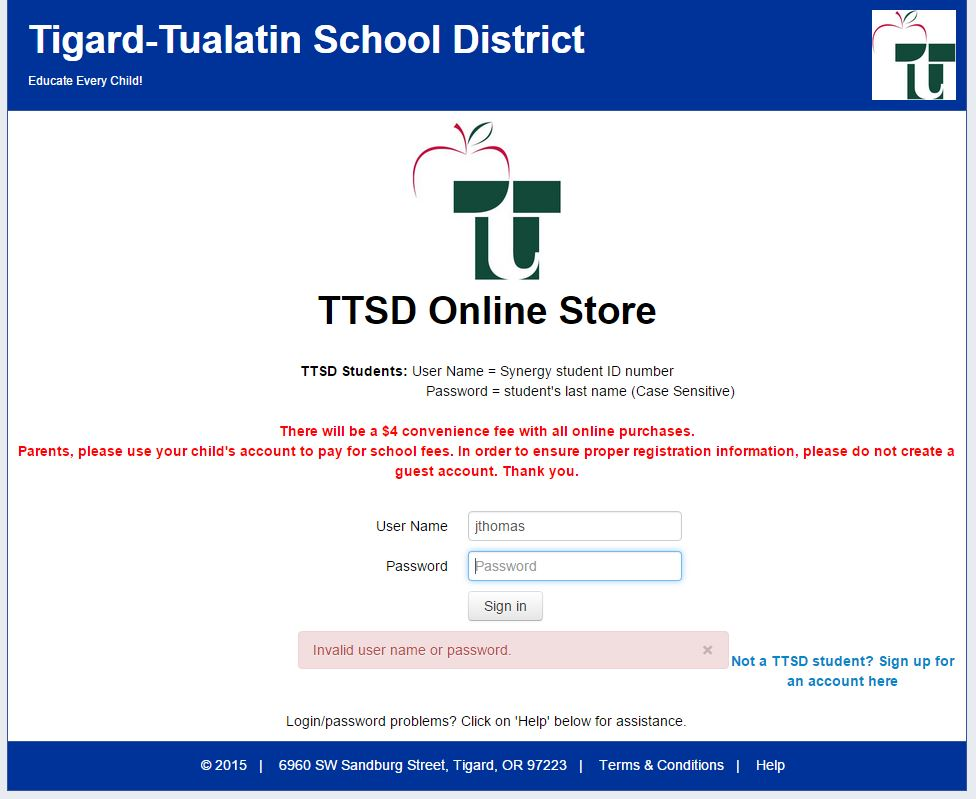
To resolve this problem login in to https://webstore.ttsd.k12.or.us/manage/ using your manager password.
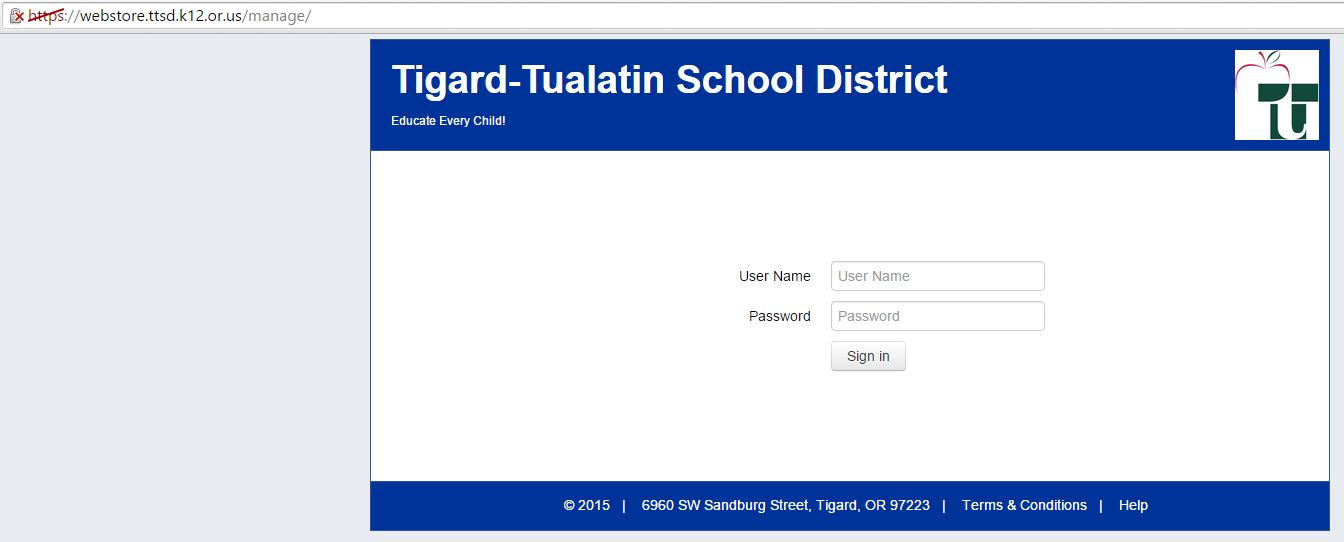
You'll get to a welcome page:
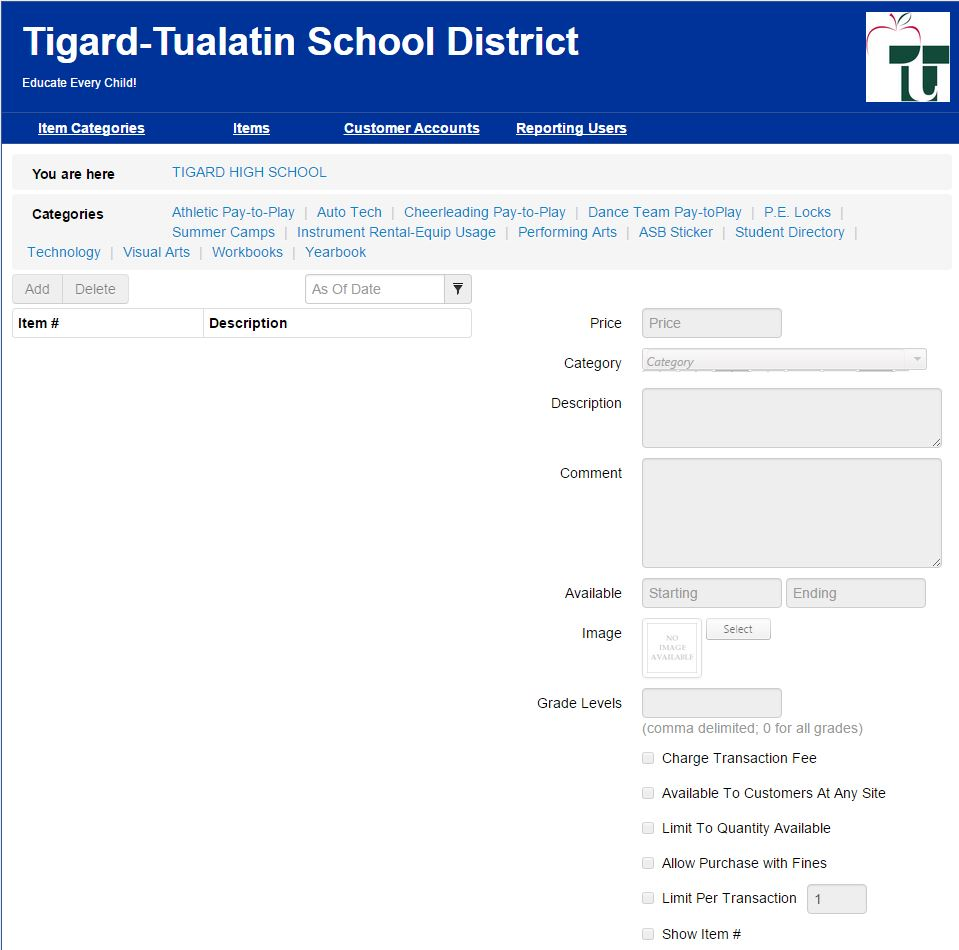
From there click on Customer Accounts and you'll see the customer page:
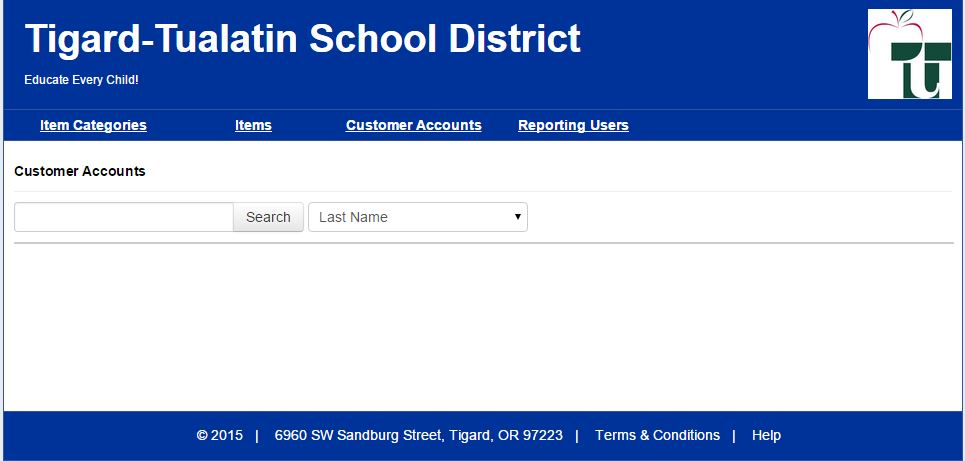
At that point type in the last name or student id of the student you are looking for, make sure to change the drop down if you are using student ID. You'll get a list of students that match the criteria you've provided. Double click on the one you want to change and you'll get an Account Detail Page:
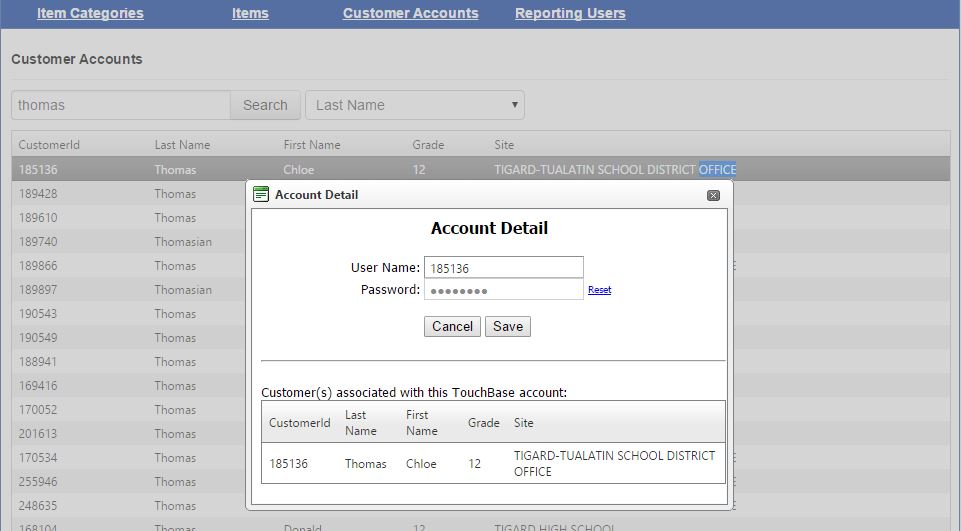
At this point click on the blue reset button and type in the password you want the student to use to get to their data:
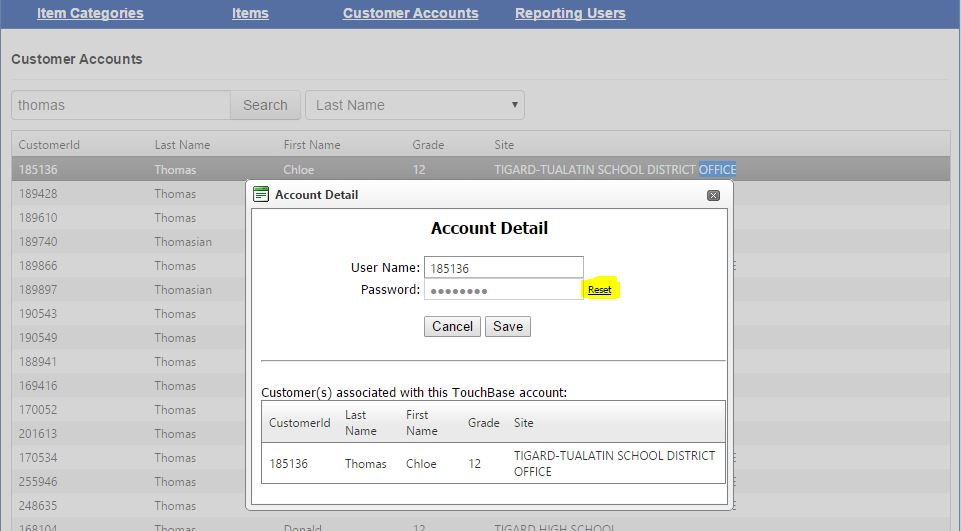
Done! At this point you should attempt signing in as the student at https://webstore.ttsd.k12.or.us to make sure that the change worked. Once you've done that successfully you should be able to help the student do it successfully as well.