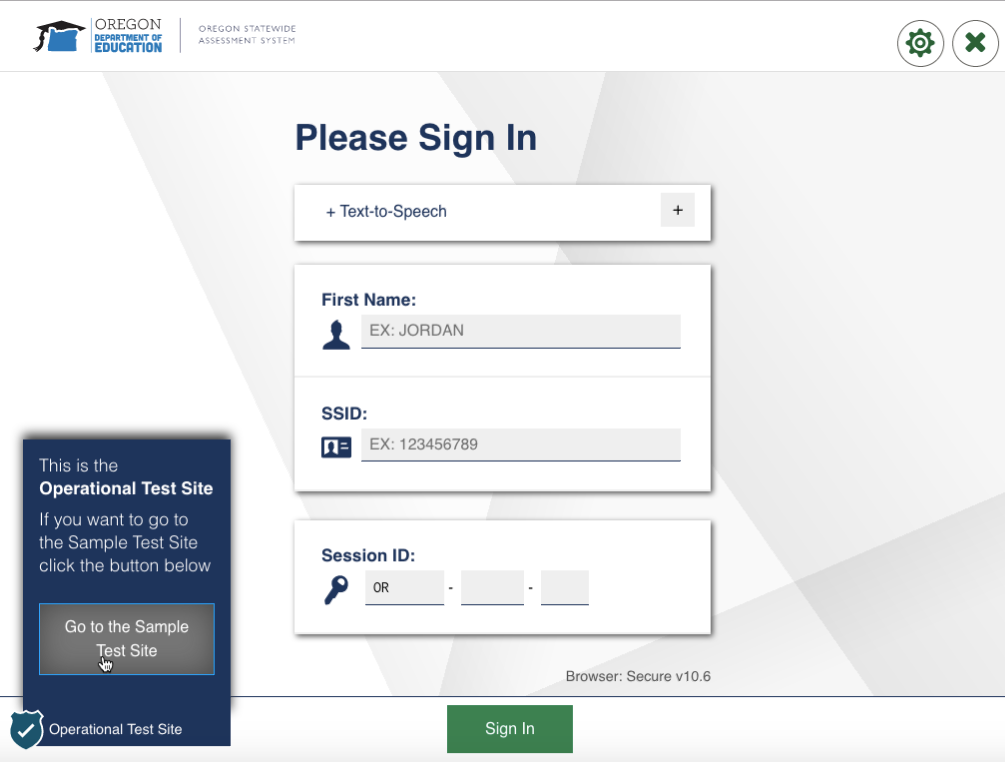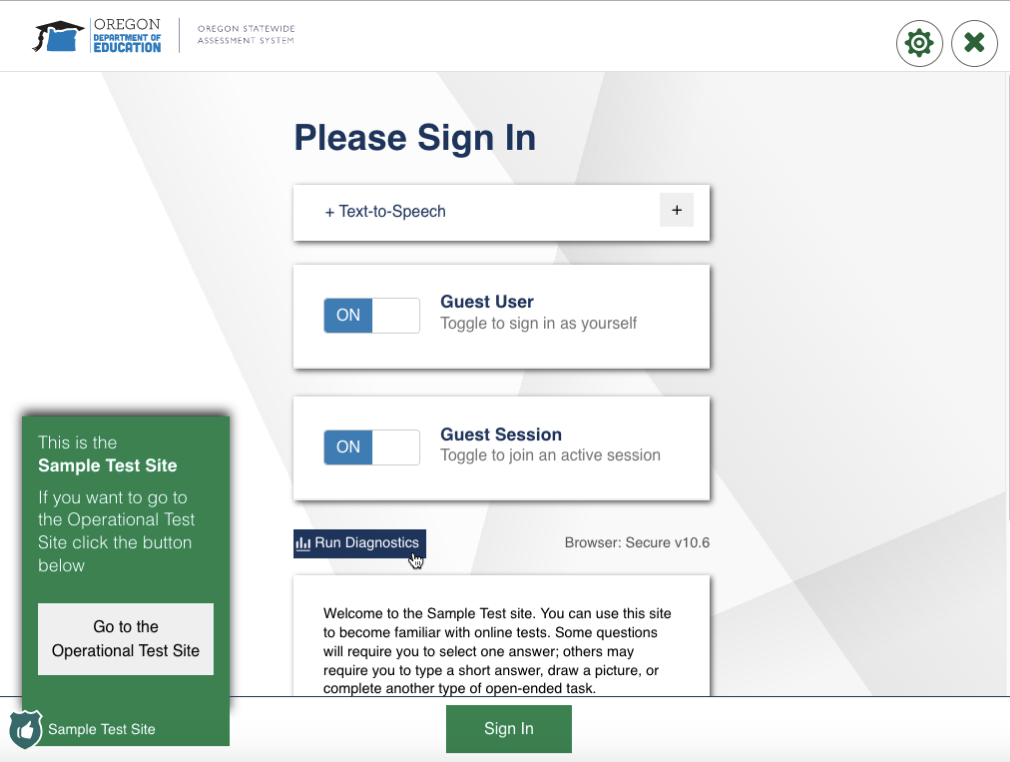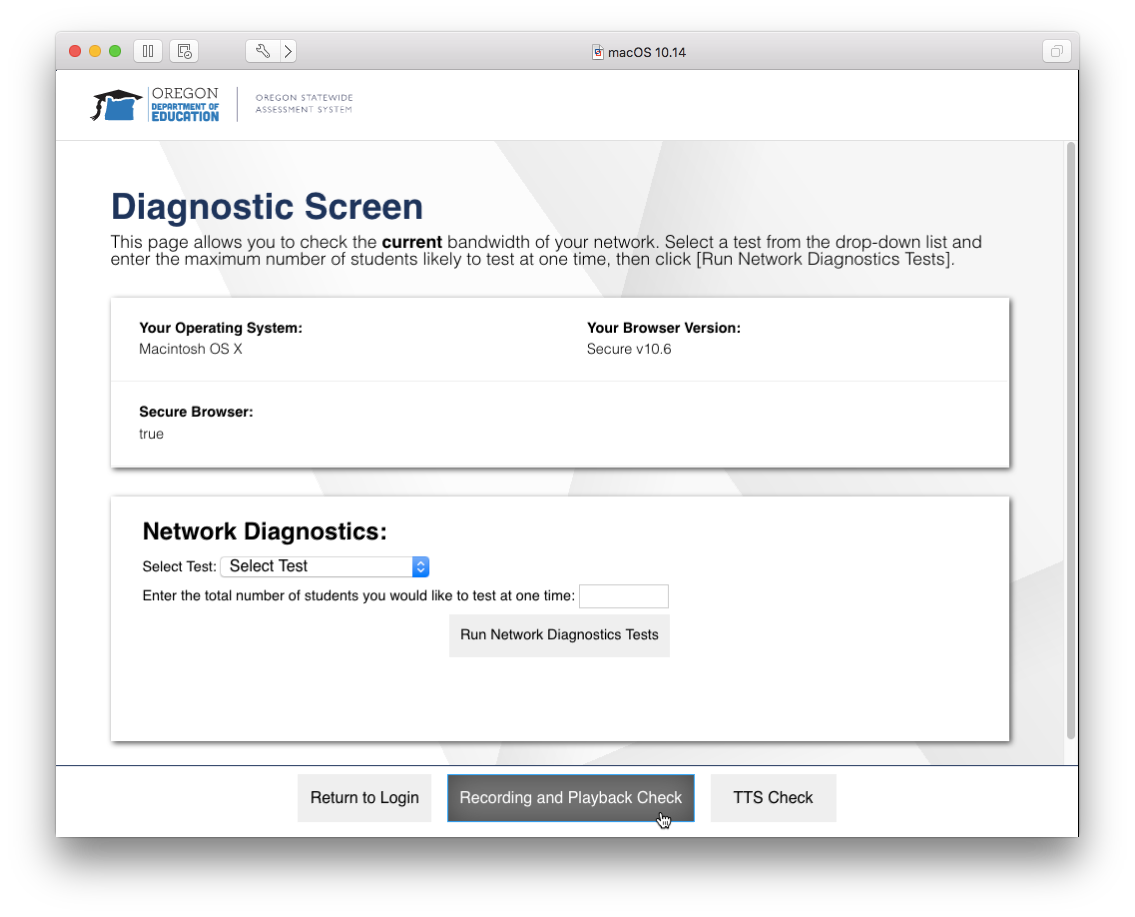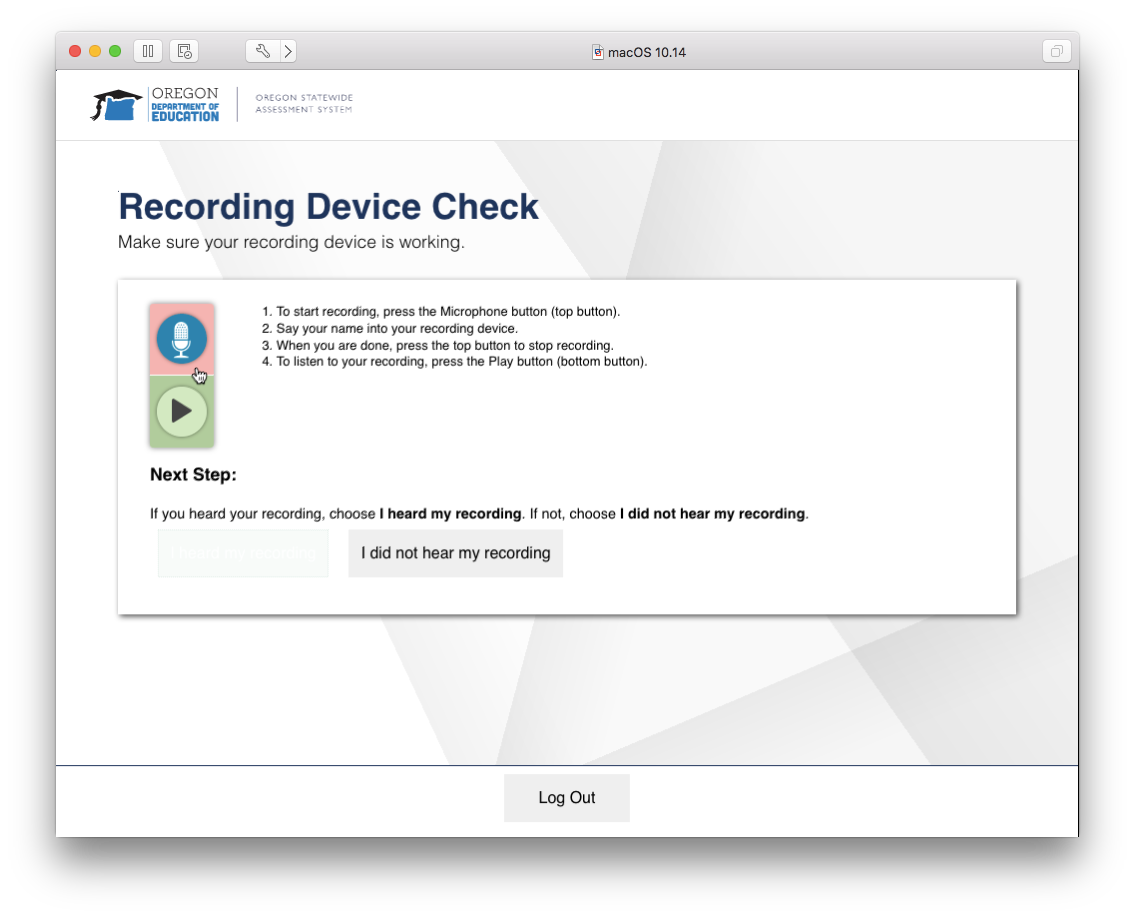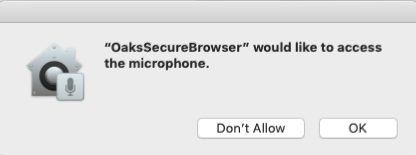Allow Microphone for OSAS Secure Browser on Mac computers that run Apple latest macOS
On Apple's latest macOS operating system, Apple requires that users must PURPOSELY grant access permission to the microphone and camera. This article will show you how to check and enable microphone access for the Oaks Secure Browser on macOS Mojave.
Is there a technical solution to fix this?
No. Apple wants users to purposely enable access to the microphone or camera.
What device and operating system does this affect?
This issue affects ANY Mac computers that runs macOS Mojave
How do we know if the microphone is enabled for the Oaks Secure Browser?
Go to System Preferences --> Security & Privacy --> Privacy --> Microphone.
Check the OaksSecureBrowser option, if it is AVAILABLE.
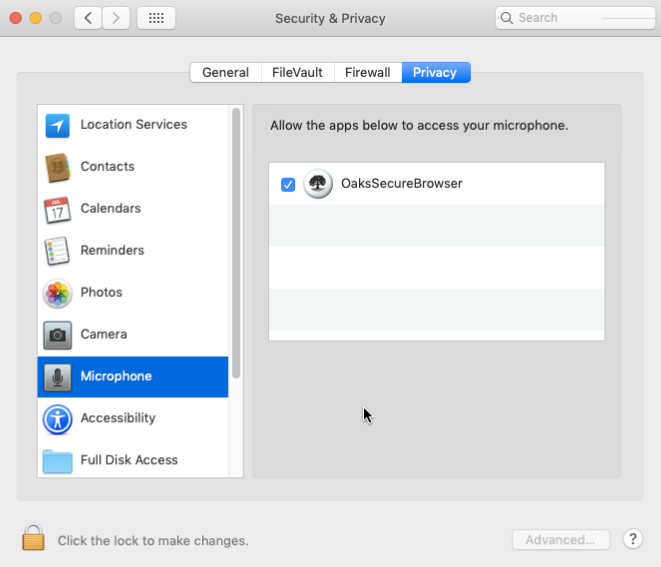
I do NOT see the OaksSecureBrowser option, what to do next?
The option only becomes available after the microphone access is being triggered once.
Launch the OaksSecureBrowser app --> Go to the Sample Test Site --> Run Diagnostics --> Recording and Playback Check --> Click the Speaker icon to do the speaker check --> Click the Recording icon to do microphone check --> Click OK to grant permission when OaksSecureBrowser asks to access the microphone.
Click on the Logout button to exit the Sample Test Site once complete the microphone check.