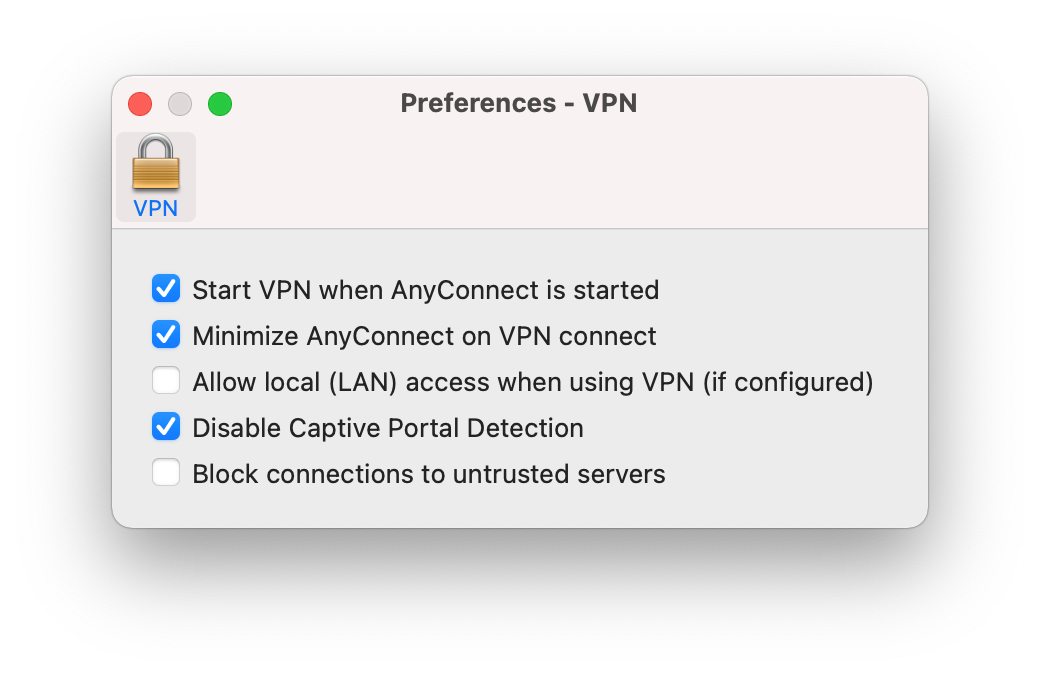Setup Cisco Anywhere Connect VPN
This document is for setting up the connection only.
1. Launch the Cisco Anywhere Connect VPN
2. Replace VPN.ttsd.k12.or.us (where is shows maginot.ttsd.k12.or.us, that works too however it is MUCH harder to spell)
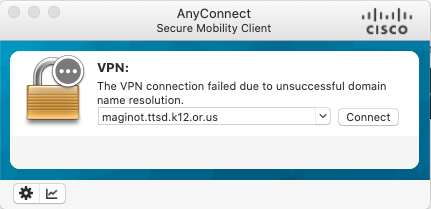
3. Select VPN_Users as your group
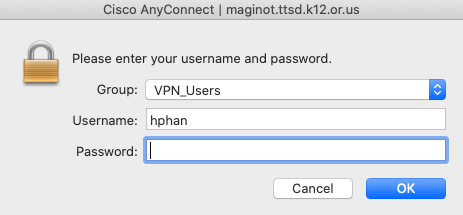
4. Click on the wheel Settings button
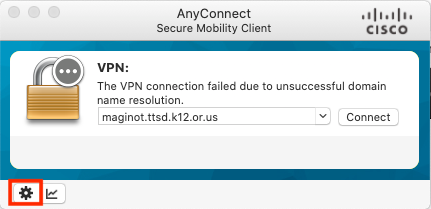
5. Uncheck the "Block connections to untrusted servers" and check the "Disable Captive Portal Detection". Your setting should look like the screen below.