Setting up a Vacation Responder
How to set up an automatic reply to incoming emails.
Sign in to your email account, entering your full TTSD email address and your password if needed.
2. Click on the gear button and select "See all settings"
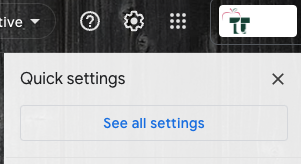
3. Scroll down to the bottom of the page.
- Select "Vacation responder on"
- Enter a start and end date
- Enter your message
- Click "Save Changes"
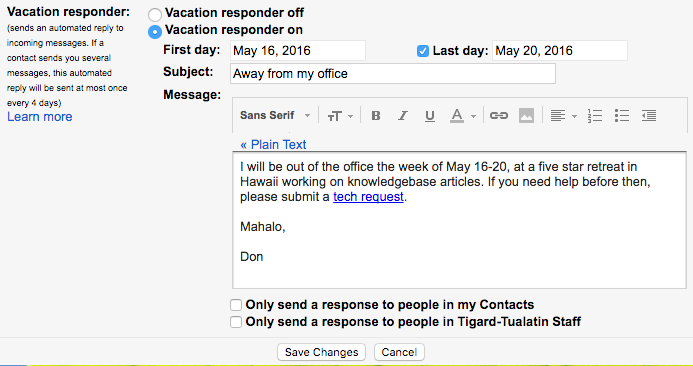
4. Your responder is now set.