Canvas: Password Reset For Parent "Observer"
 Disponible en español
Disponible en español
How to request a password reset to your auto-created parent "observer" user account in Canvas.
Important!
To have a Canvas observer account, you must have a Synergy ParentVUE account. If you don't have a ParentVUE account, please contact the front office at your oldest child's school.
1. Go to http://ttsd.instructure.com
2. Click "I am a Parent"
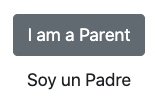
3. Click "Forgot Password?"
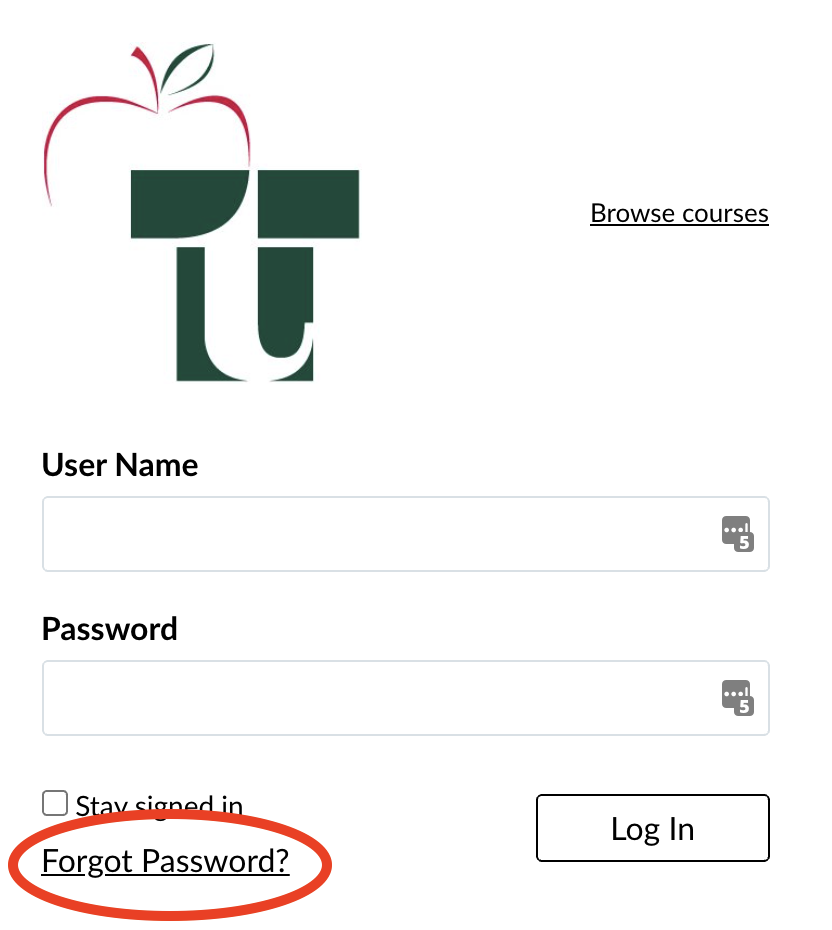
4. Enter your Synergy ParentVue User Name (might be in either of the following formats: "ttsdsbarnard" or "mybarnardemail@gmail.com" and then click "Request Password." If you don't have a ParentVUE account set up please contact the front office at your oldest child's school.
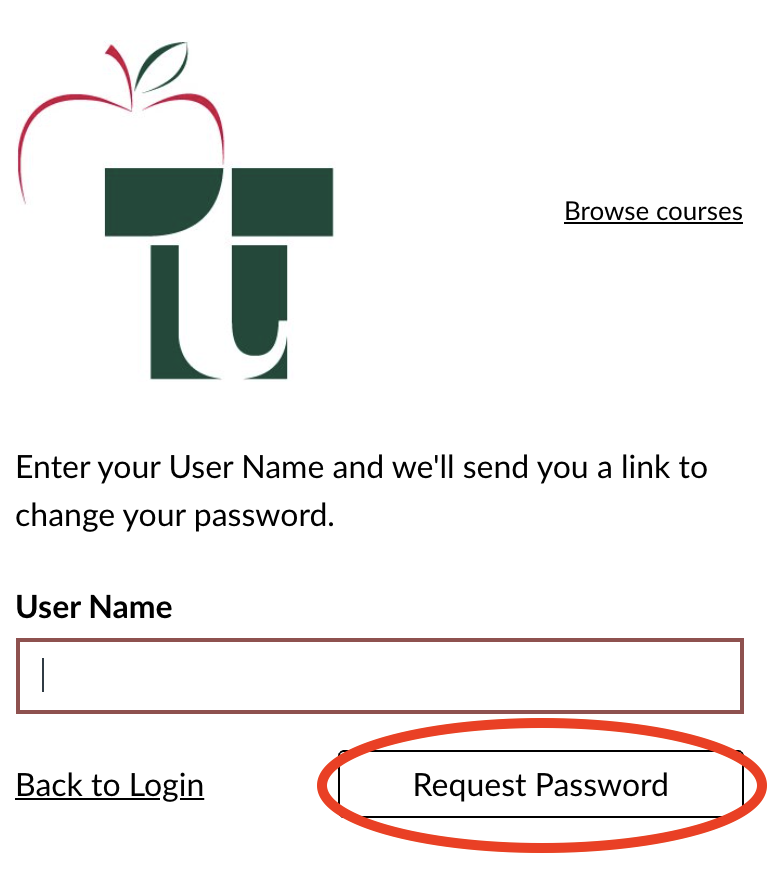
5. Check your email for a password reset for your CANVAS PARENT user. Follow the password reset/set directions and link.
6. Match your password to ParentVUE, if desired (or come up with a new one)
7. Log in to Canvas parent user.