Set up staff email on iPad
New configuration starting 10/04/21 to accommodate 2-factor authentication. Please follow the instruction to set up the staff email on the iPad.
1. Go to Settings > Mail > Accounts > Add Account
2. Select the Google option
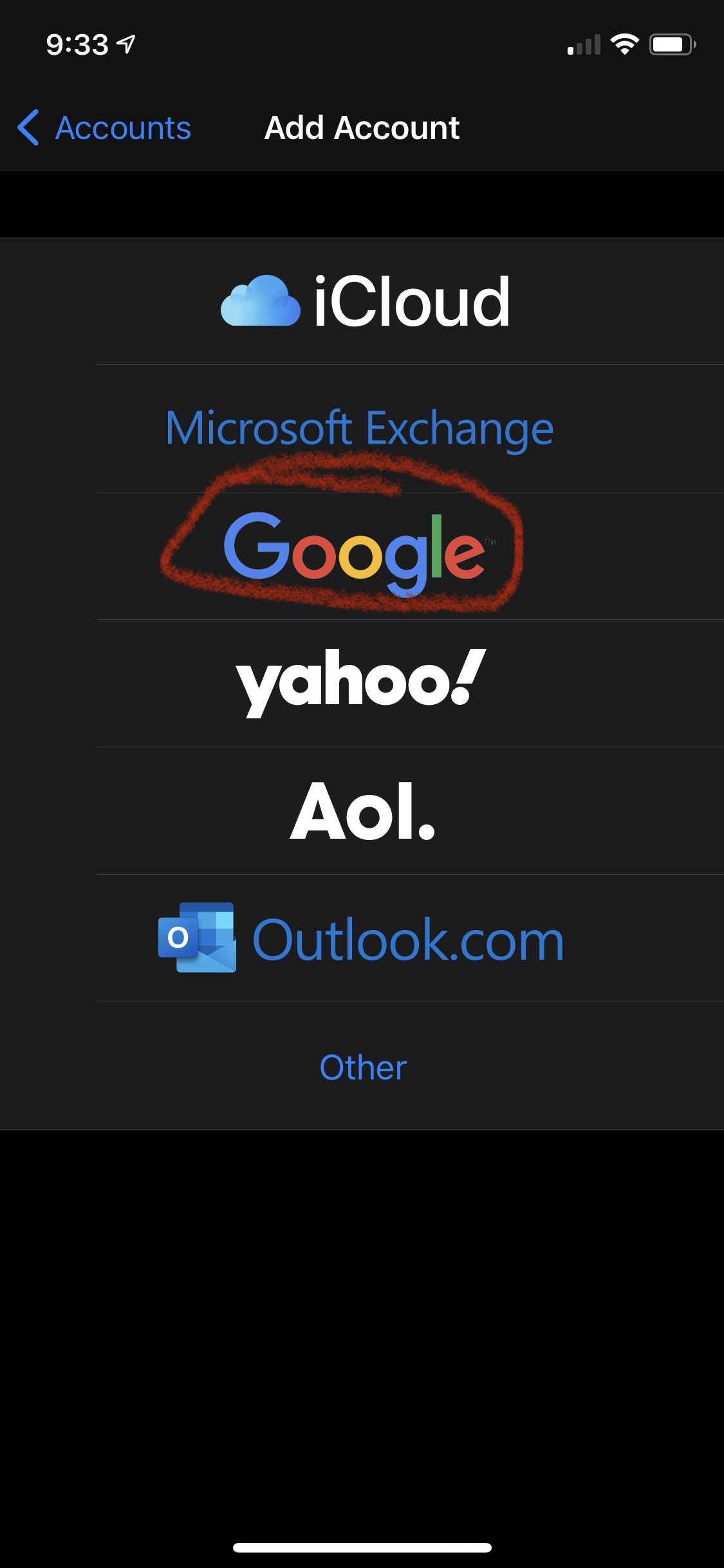
3. Confirm to allow Settings to use google.com to sign in
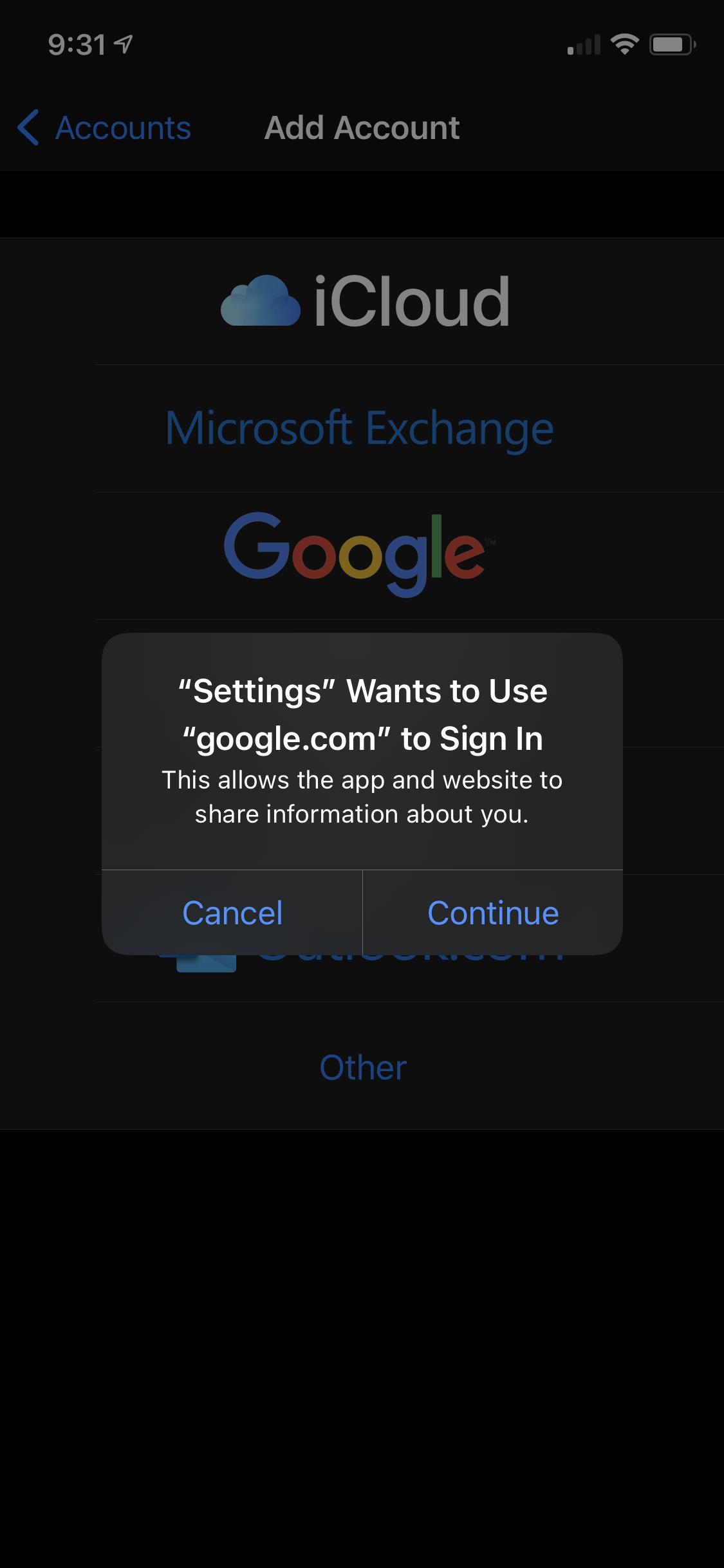
4. Enter your email address, password, and 2FA code