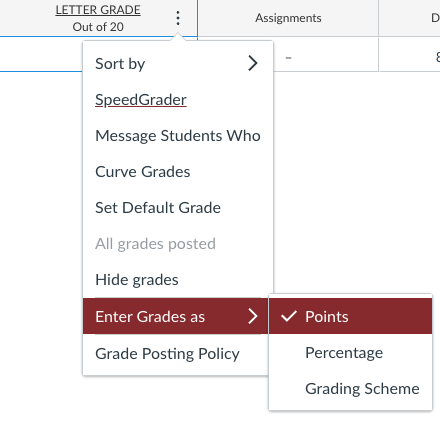Grade Pass Back: How Canvas "Display Grades As" Selections Transfer to Synergy Scores
How the different "Display Grades As" selections on the Canvas new/edit assignment screen transfer to Synergy via grade pass back.
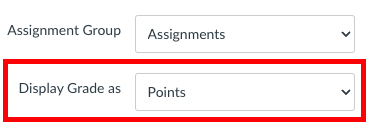
Examples
Examples of the commonly used options below are based on a 20 point assignment in Canvas.
Percentage
- 100% in Canvas = 20 points in Synergy
- 50% in Canvas = 10 points in Synergy, etc.
Complete/Incomplete
- "Complete" in Canvas = 20 points in Synergy.
- "Incomplete" in Canvas = 0 in Synergy.
- "Excused" in Canvas will "exclude" that assignment for the student in Synergy.
Points
- 20 points in Canvas = 20 points in synergy
- 15 points in Canvas = 15 points in synergy, etc.
Letter Grade
- This depends on the grading scheme you select from the "View Grading Scheme" link you see when selecting this option. Entering a B will apply the highest qualifying percentage for that range.
-
Example: In the "TTSD Standard Grade Scale 2.0" scheme, 89% is the highest qualifying % for a B so in Synergy, the student will get 17.8 points (20 points x .89 = 17.8 points).
Pro-Tip
In your Canvas grade book, click the three dots for that assignment, select "Enter Grades as," and then "Points" to view the score that will transfer to the Synergy grade book