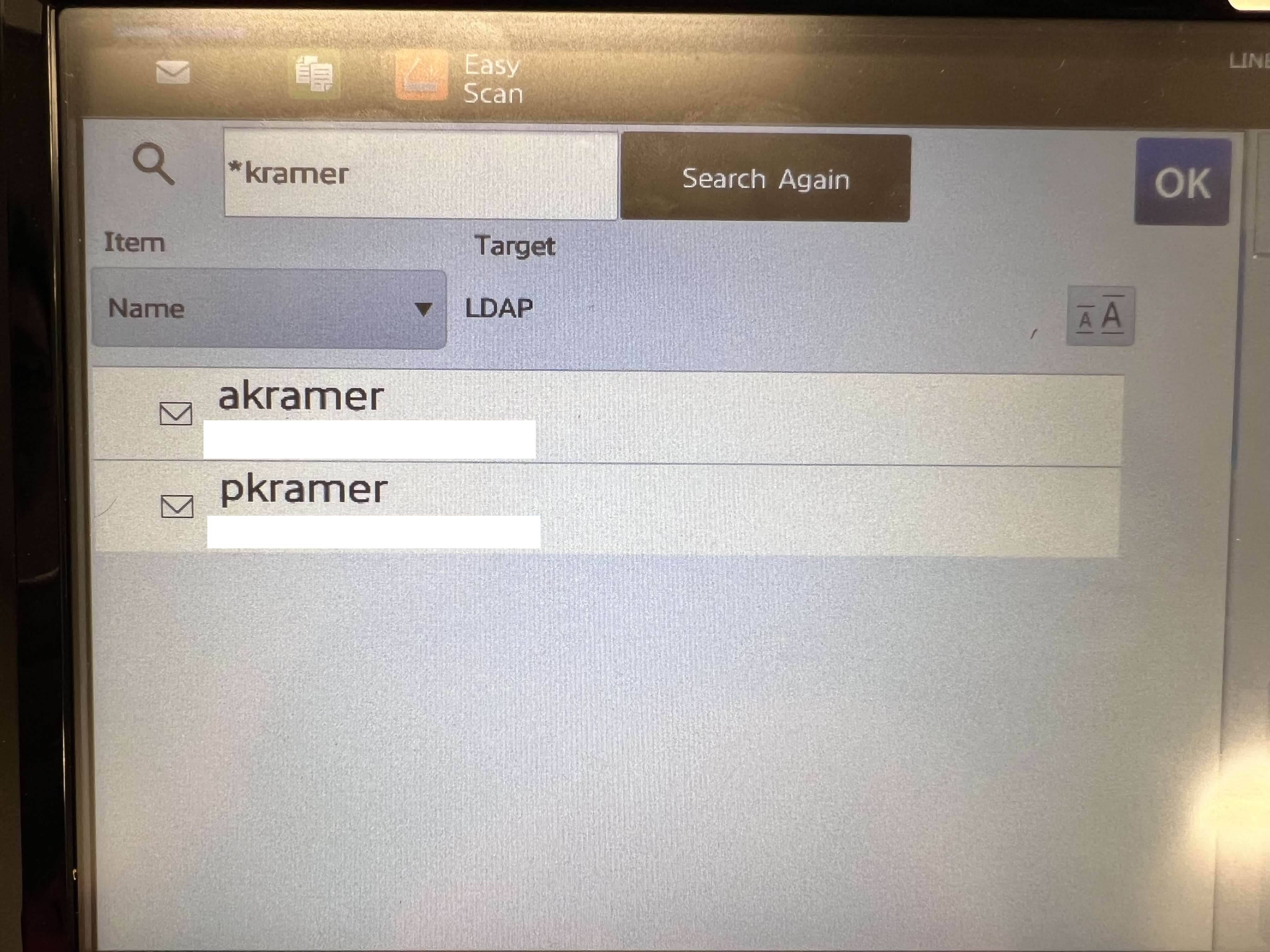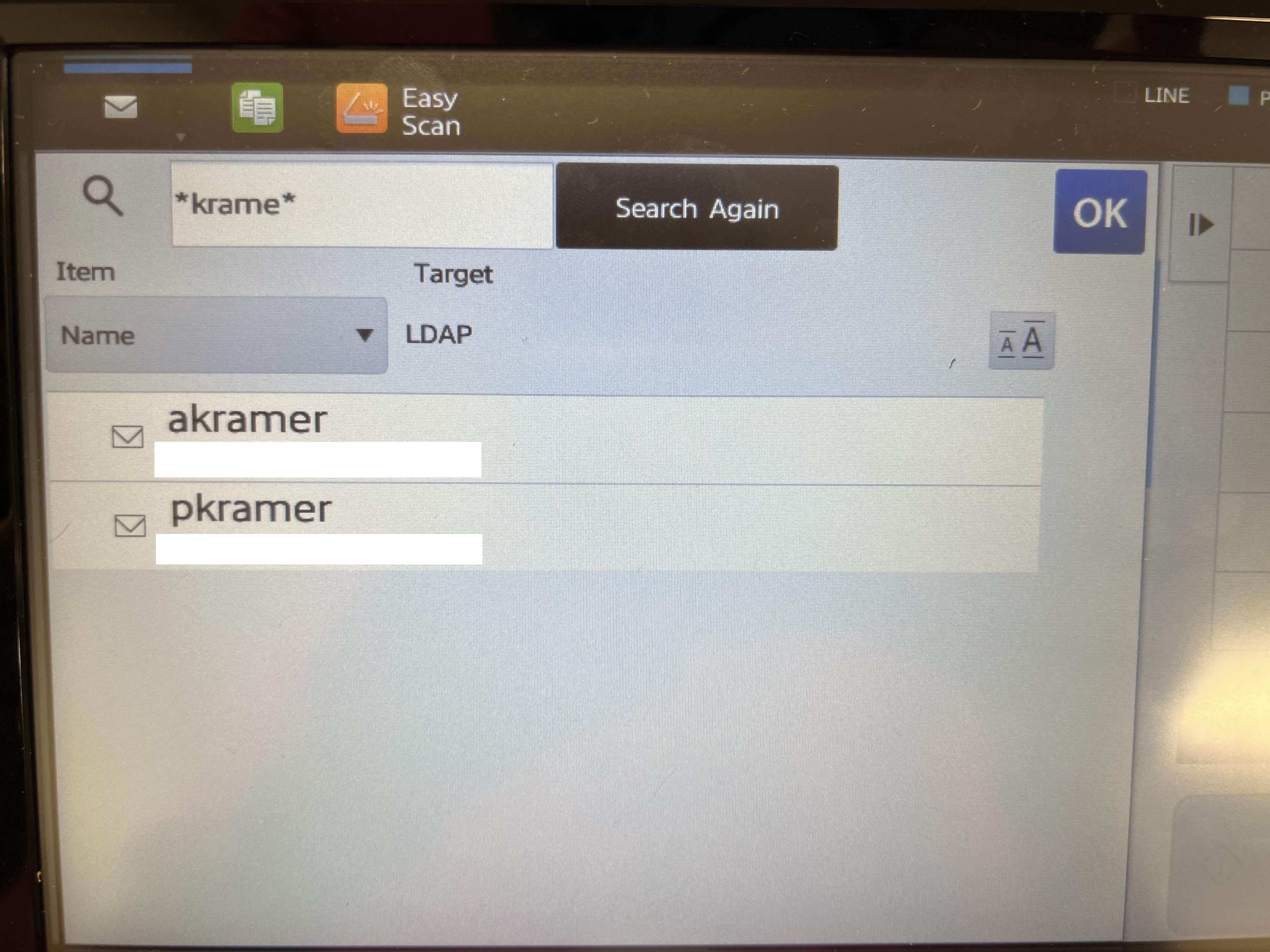Scan to email on the Sharp copiers
Starting Aug 2022, we switch the Kyocera copiers out for Sharp copiers.
NOTE: the keyboard pulls out from under the LCD screen
1. Press the Home button and Scan to enter the scan mode
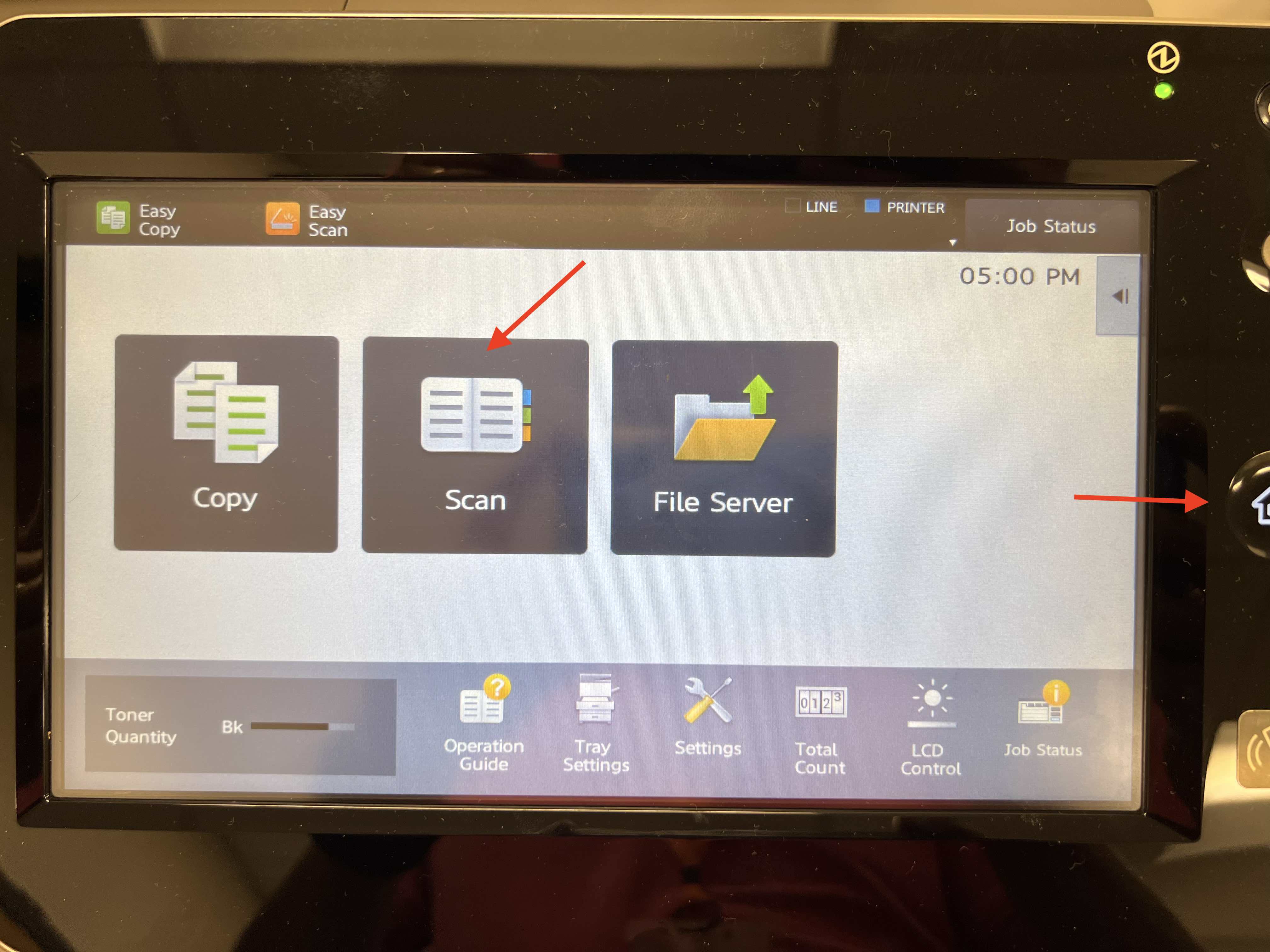
2. Select the Global Address Search
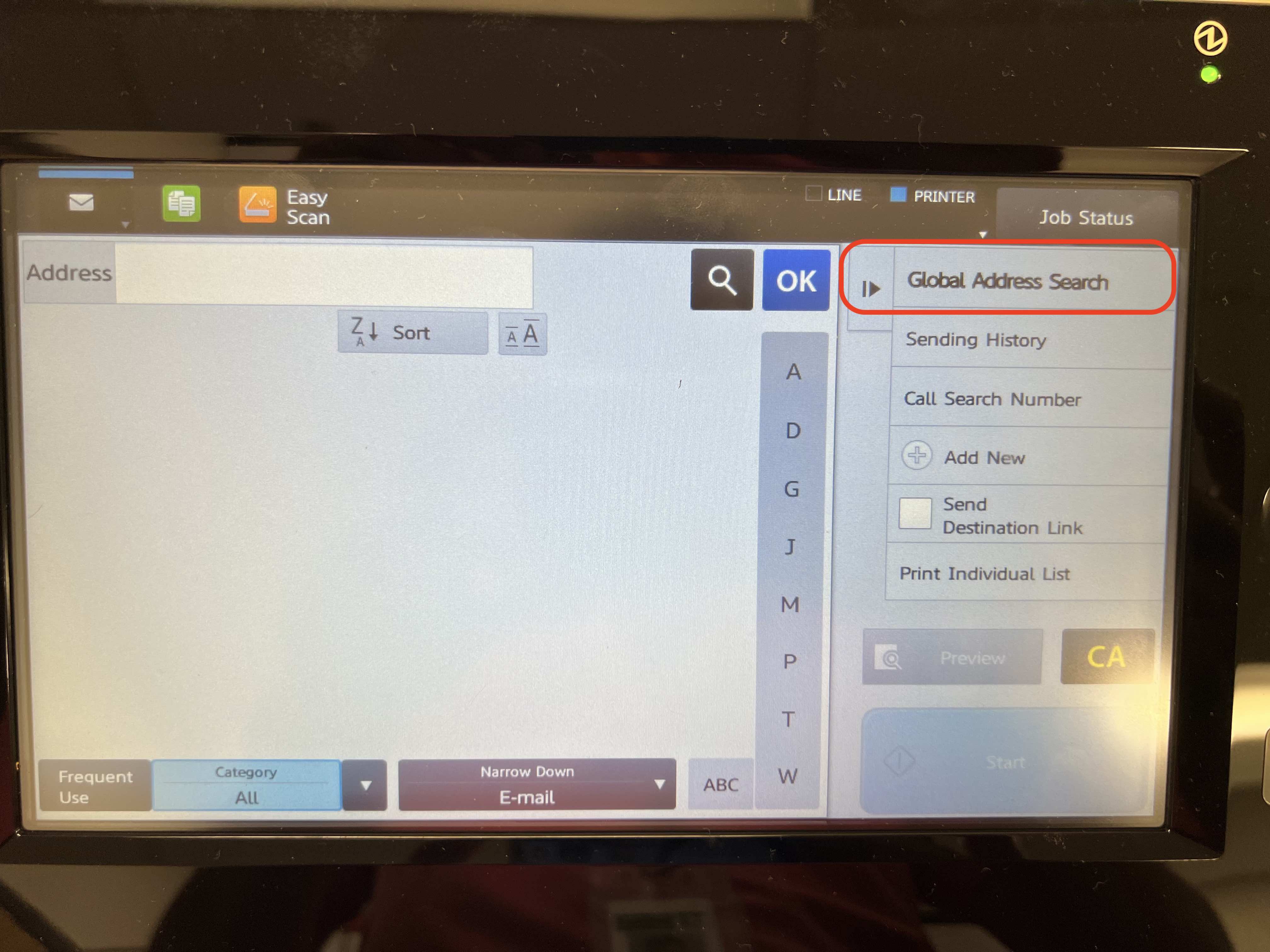
3. Search for a user by either entering the FULL username (the first portion of the email) and pressing Search Start (or the Enter key on the keyboard)
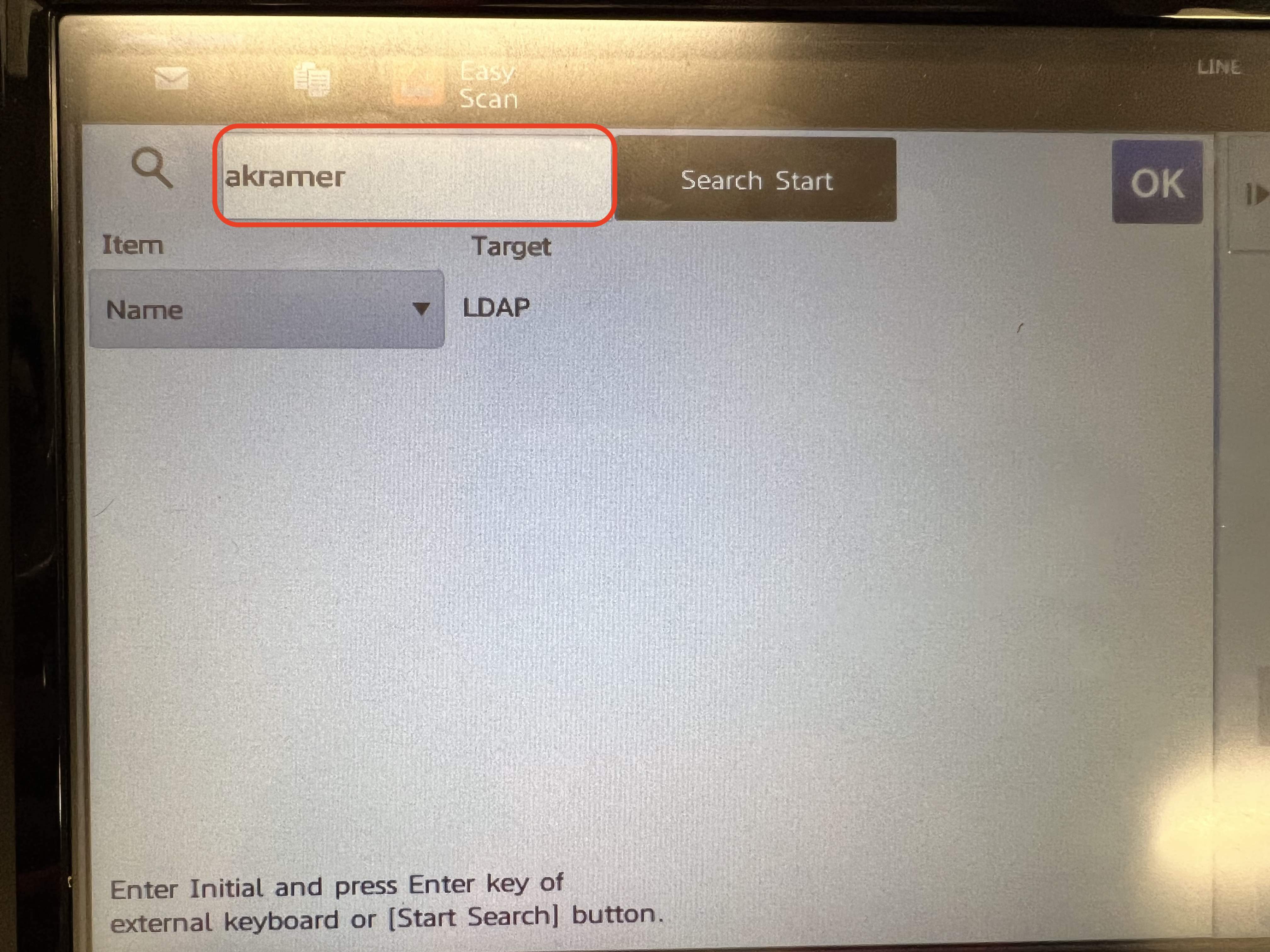
OR enter the * as the substitute character to widen the search. For example, *kramer or *kram* will widen the search