Adding PaperCut to TTSD Managed Windows Devices
As of 12/26/2023 SecureCopier has been changed to SecurePrint.
Adding SecurePrint printer on Windows
Print Deploy is the PaperCut software that auto installs the SecurePrint printer and driver.
It can be found under FS01 > Collaboration > Installers for Staff > Windows Software > PaperCut
Users with Print Deploy installed will have a green printer icon on their task tray 
To bypass Print Deploy. Follow the steps below
1. Click on the File Explorer icon.
2. In the address bar type in "\\ttsd-papercut" and hit Enter.
3. Double Click on SecurePrint-PaperCut to begin the installation process.
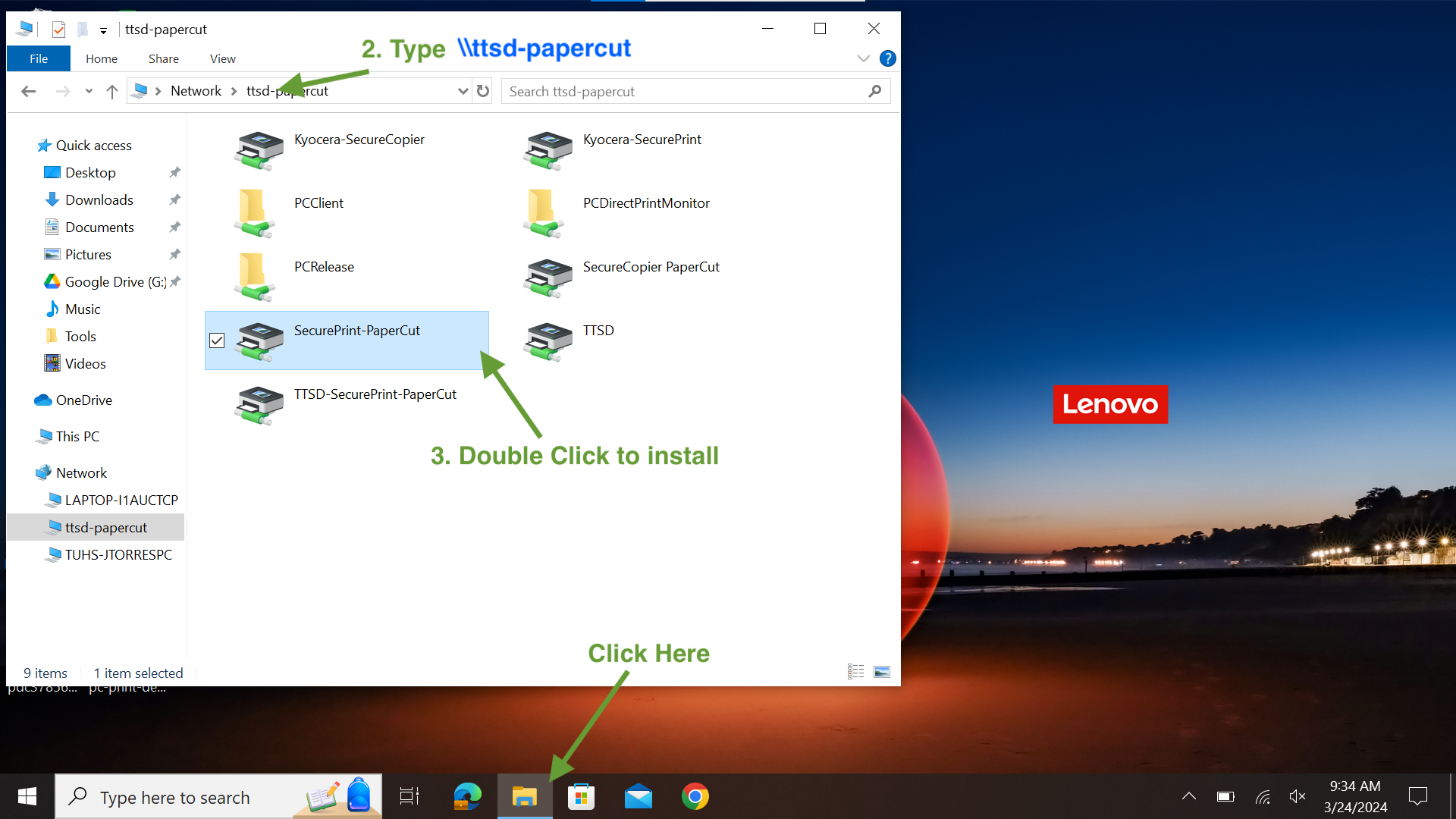
Once it is done, the window will close and a new window will appear. At this point your printer will be ready to start printing.