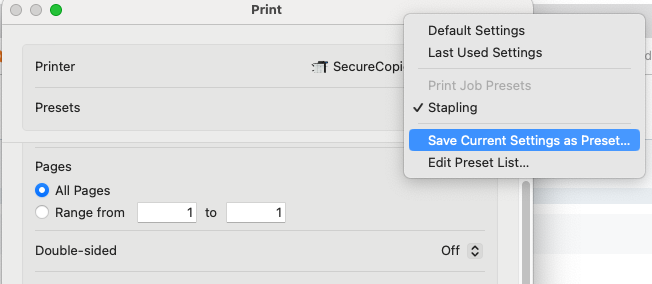How to Staple or 3 Hole Punch Print Jobs
1. Select Print from the File menu in Google Chrome. Click the dropdown on "More Settings". Select "Print using system dialogue"
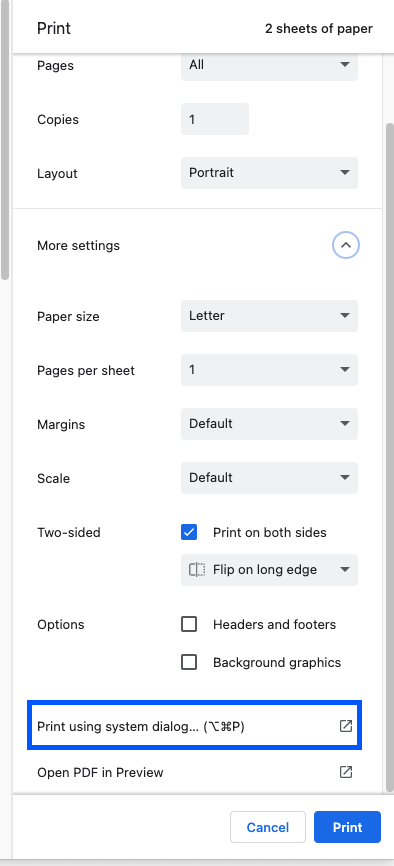
2. Select "Printer Features" under the "Printer Options" dropdown.
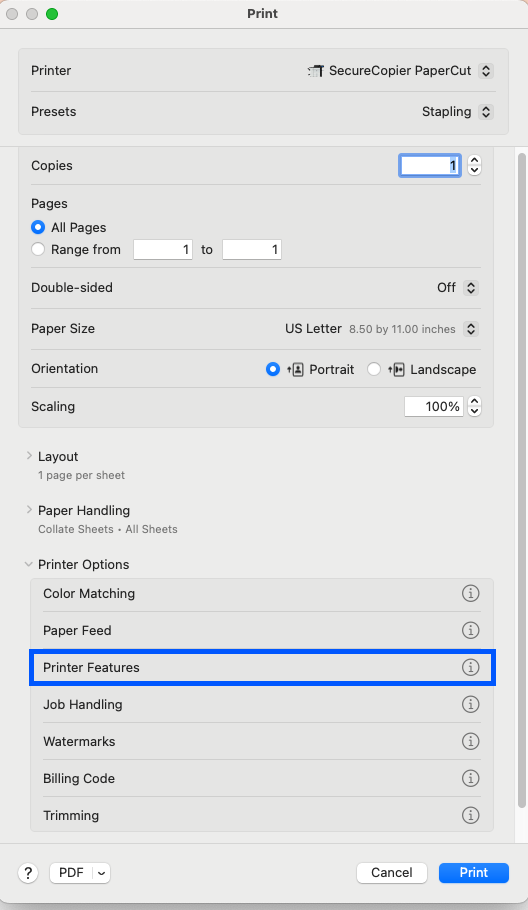
3. Change "Feature Sets" to "Output. and select the desired staple and punch settings.
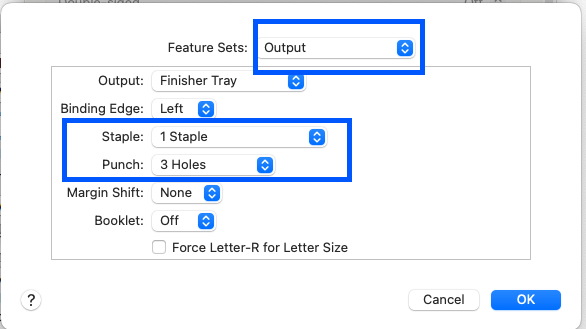
4. You can save these settings by selecting "Presets" and choosing "Save Current Settings as Preset"