Your device requires an update
Starting April 2024, staff on macOS will receive reminder to update/upgrade their computers.
Why does this "Your device requires an update" window pop-up?
Your macOS computer doesn't have the required macOS update.
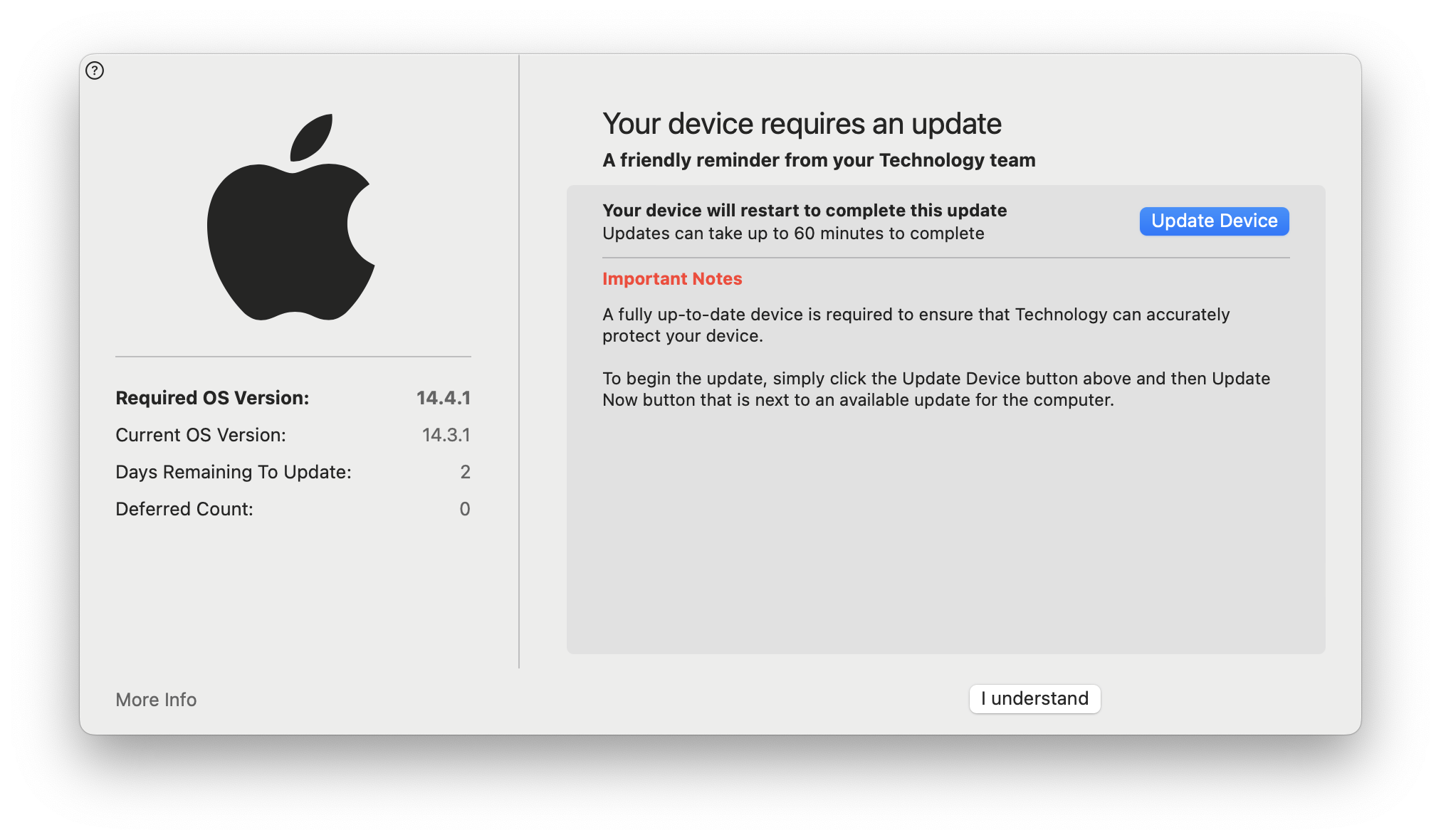
Can the staff close/quit the utility?
The utility does NOT offer the quit/close option like a normal app. Staff has the option to change the Defer to an appropriate deadline in the future.
Defer options
Staff will the the defer drop down after click the I understand button
- Later: the utility will run again at the next 0 or 30 min mark
- One Hour: delay the launch for 60 min.
- One Day: delay the launch for 24 hours
- NOTE: When the Days Remaining to Update is 0, staff must run the update immediately.
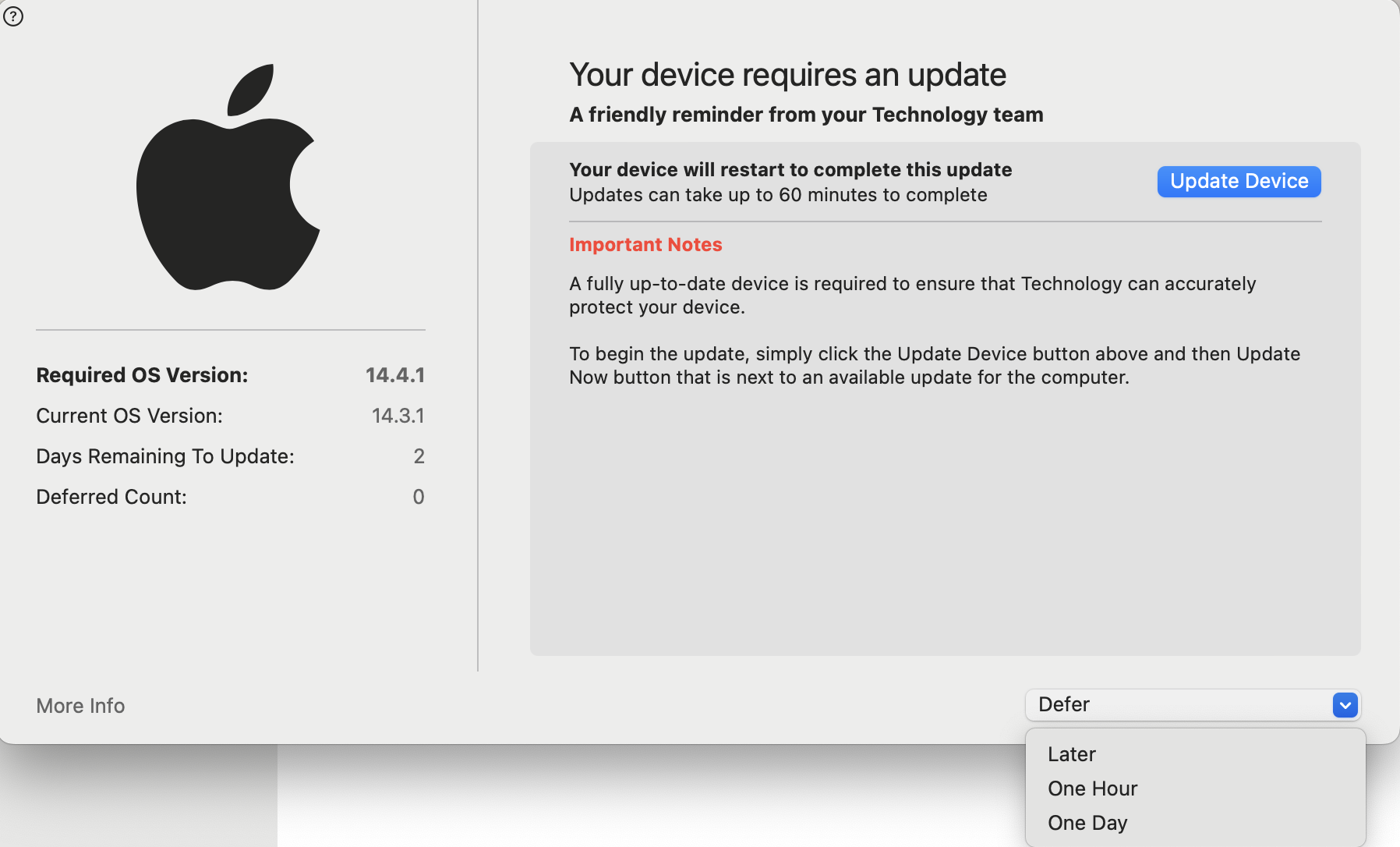
The "Your device requires an update" window take over the entire screen without option to quit
The Hours Remaining to Update runs out. Staff must run the update immediately.
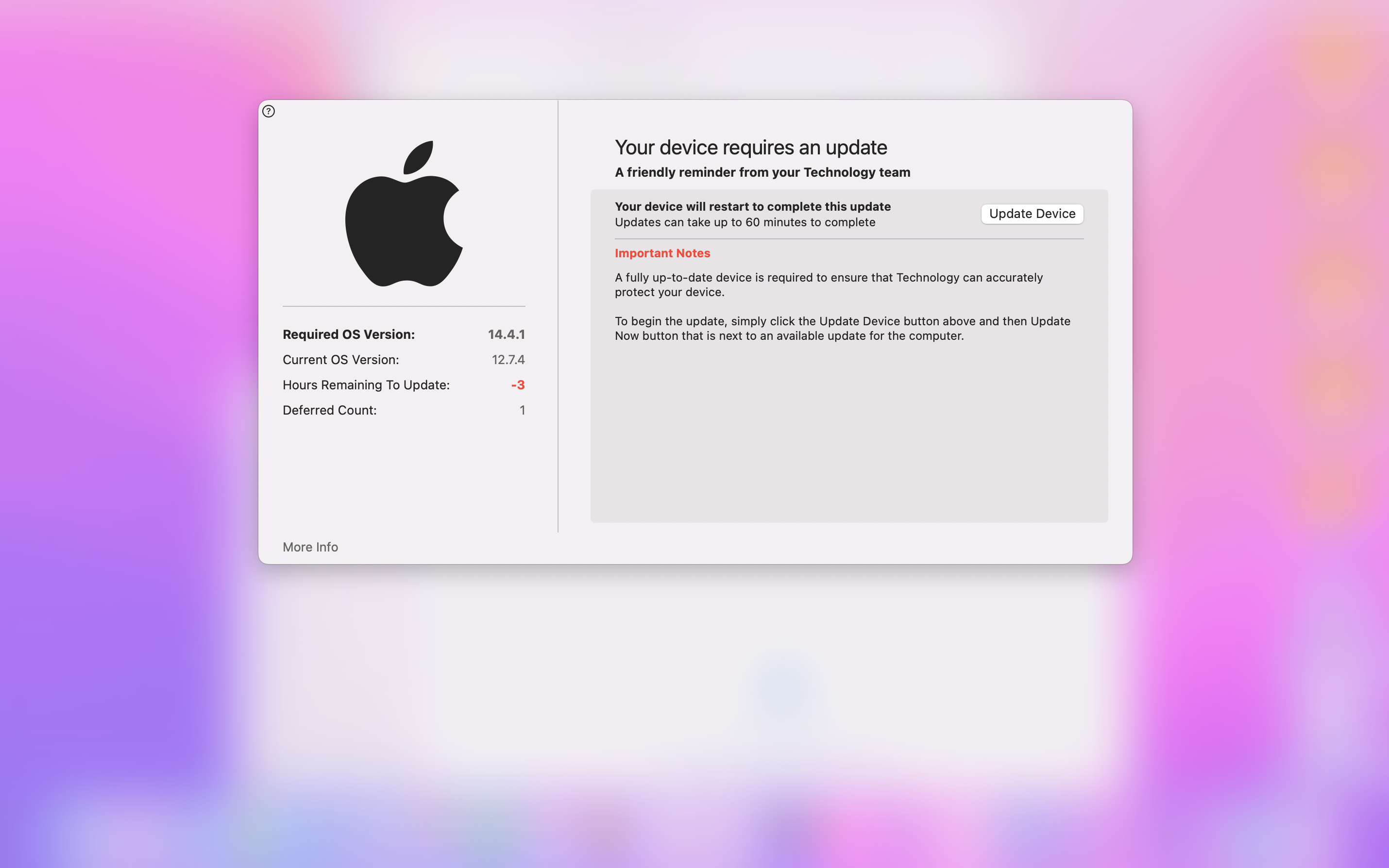
What does it look like when staff click Update Device?
Staff will see this screen most of the time. Click Update Now and type in your password.
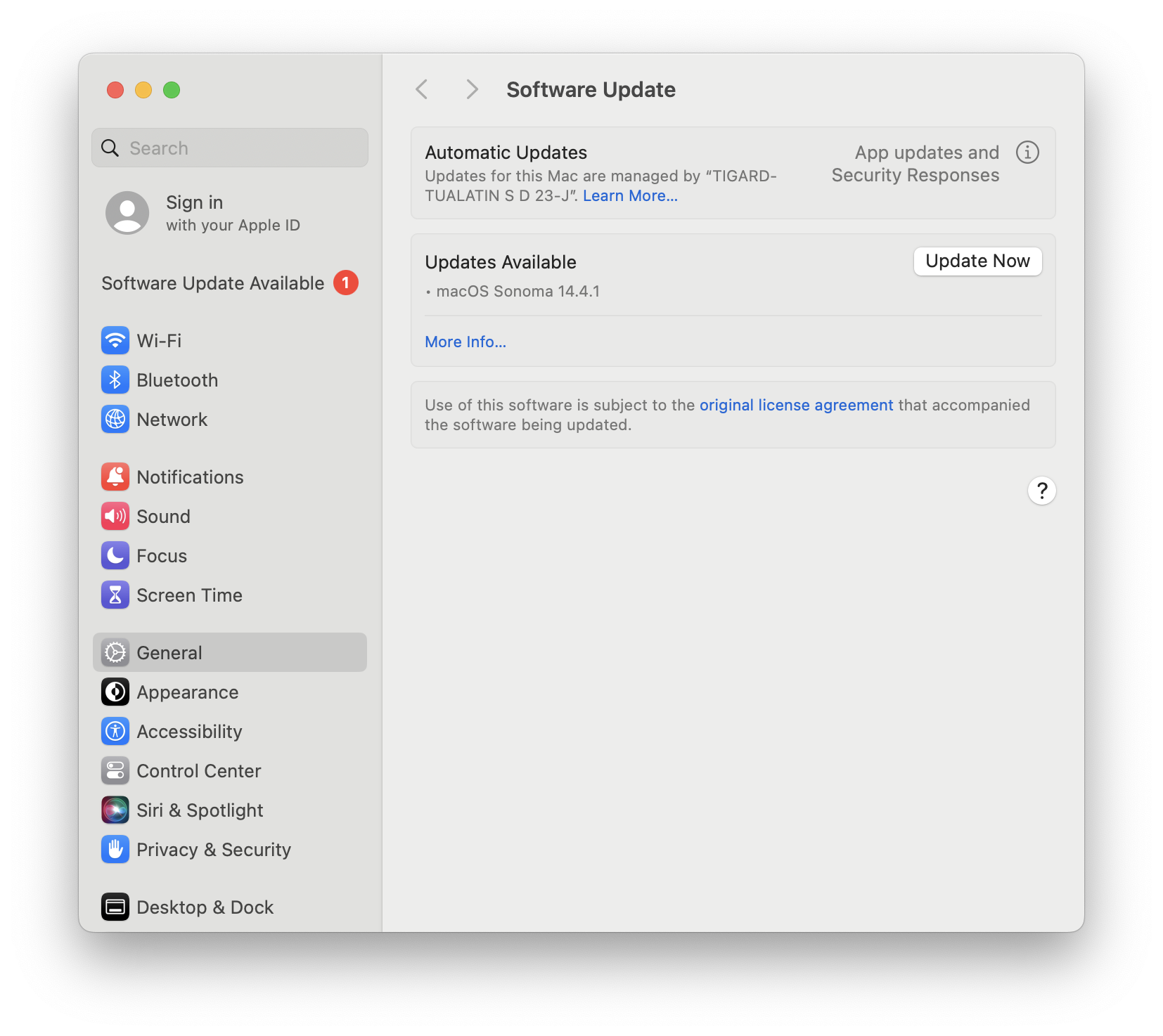
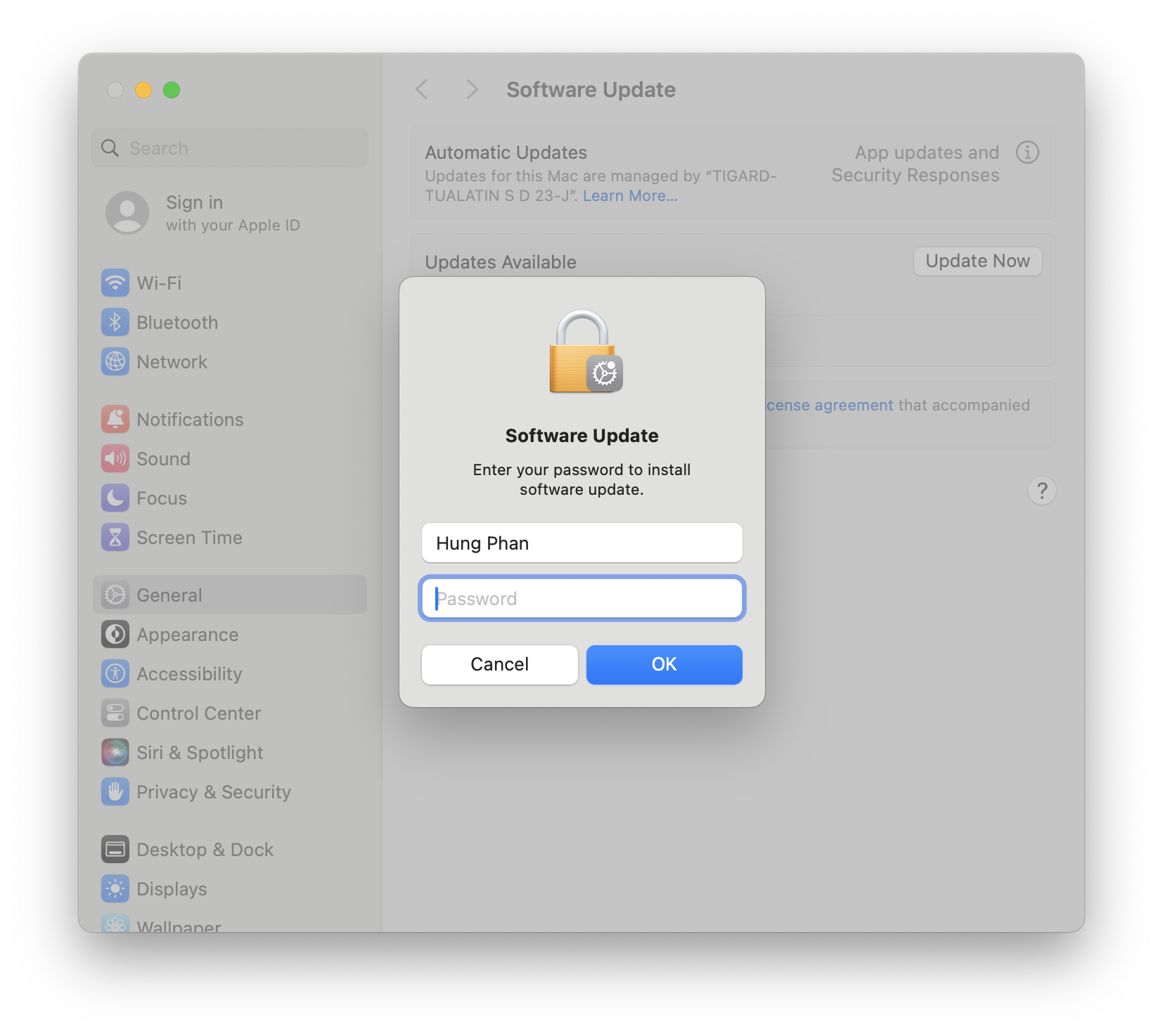
If staff see the Upgrade Now, this means you are upgrade to a new version of the operating system. Run the AdminByRequest and then click Upgrade Now. Type in your password (twice).
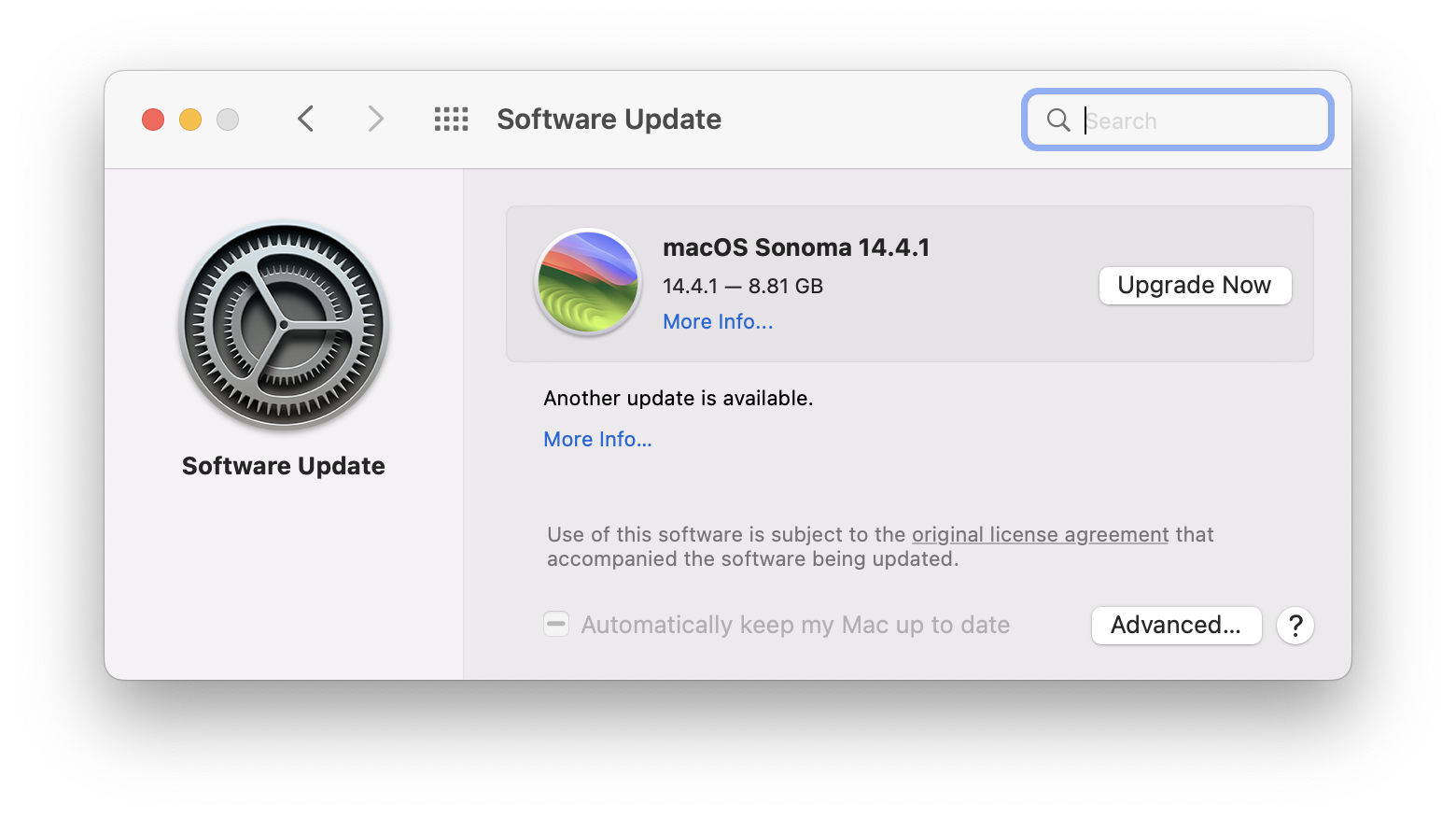
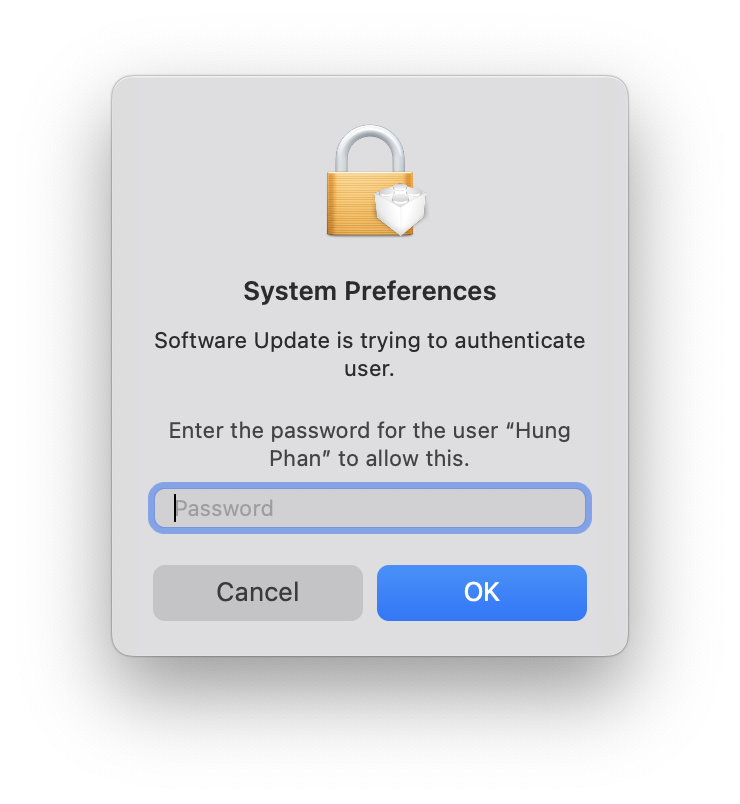
You are NOT done yet! Click Continue and follow the prompt to start installing the macOS Sonoma!
