02 Website Accessibility on the District Website
What steps can we take to ensure website accessibility for people with disabilities?
This is a multi-part article:
-
Part 01 Website Accessibility
-
Part 02 (this article) Website Accessibility on the District Website
-
Part 03 Digital Accessibility for Communication
What does this mean to me?
While the Web Content Accessibility Guidelines (WCAG) is primarily intended for web content developers and much of it will be handled by the Content Management System we use for our website, currently Blackboard Web Community Manager (WCM), we need to be aware of the tools provided in WCM to improve web accessibility for our staff, students, parents and community.
Image Accessibility
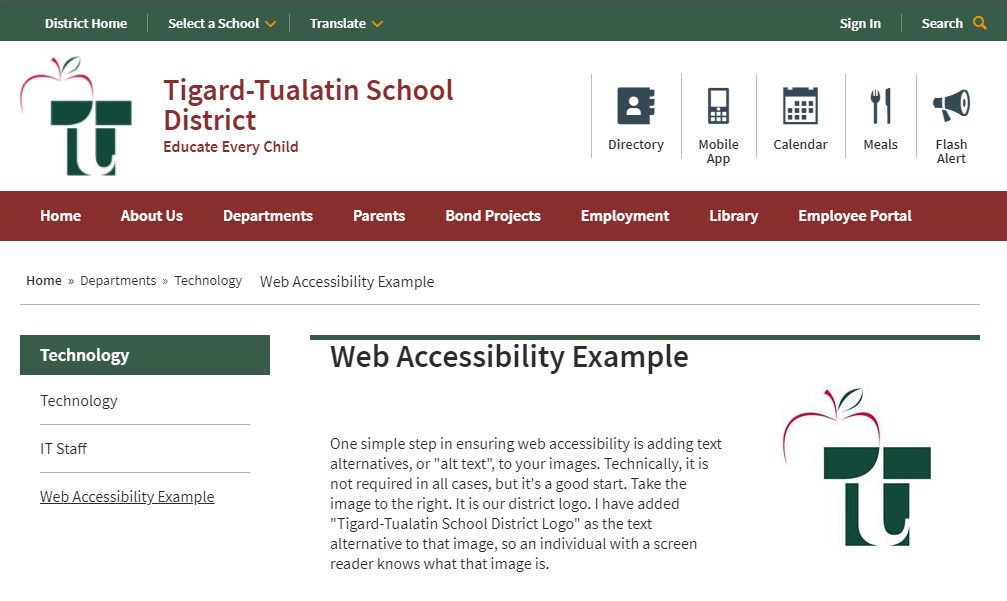
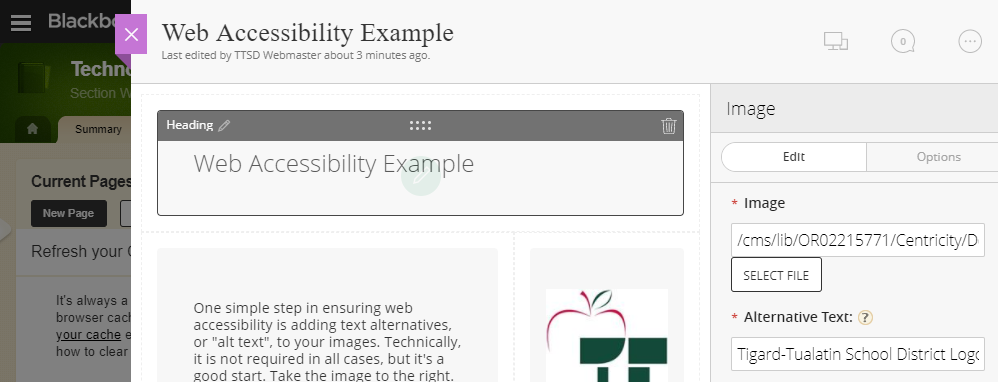
The first screenshot above shows an example webpage with some information about text alternatives for images. The second screenshot shows the page editor and its Alternative Text field in the Image App. Since Blackboard provides the Content Management System (CMS) which we use to host our district website, they have added the Alternative Text. Because it is a requirement for ADA Compliance, it is a required field. This is a simple first step to improve web accessibility, and it is a required step to add an image.
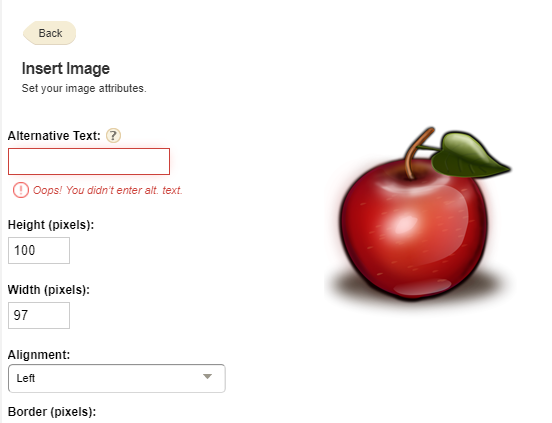
When adding an image to a Content App, you will find that the Alternative Text field is also required, although they do not make it obvious until you try to save the image.
Audio Accessibility
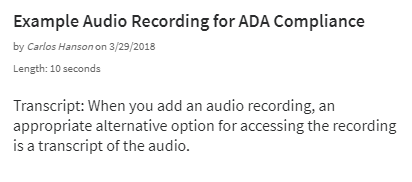
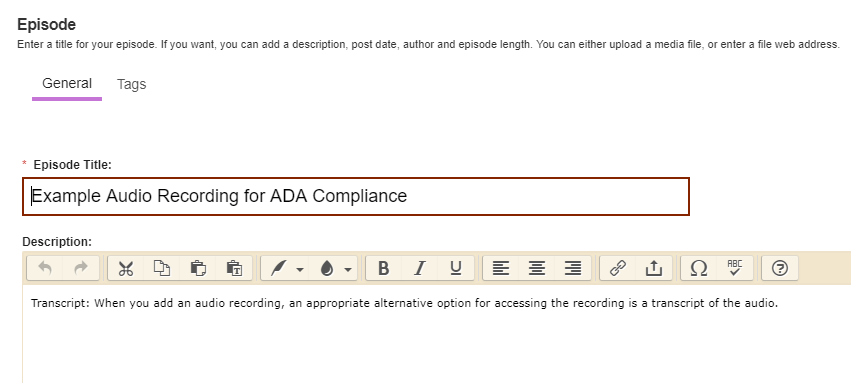
If you want to upload an audio file in WCM, one options is to use the Podcast App. It does not require an alternative accessibility option. Since an acceptable option is a transcript of the audio, I used the Description field for a transcript of the audio. Depending on the choices you make for content on your webpage, you can also add a link to alternate methods of accessing your content. Perhaps, you have a completely separate page for transcripts of audio files.
Video Accessibility
Using transcripts also applies to videos. However, captions are best. Even better is both captions and a transcript. Blackboard has an article called Caption Video Content for Accessibility which covers the following:
- Caption types
- Finding captioned content
- How to caption a video with YouTube