Grade Book End of Term Checklist (Canvas & Synergy)
This end of term checklist is for middle & high school teachers and will help ensure all calculated class grades are up to date and accurate in both systems. Following these steps periodically throughout the term is a good idea, but be sure to do them prior to grading.
In Each Canvas Course
After you have completed score entry in the Canvas grade book....
1. Run Remaster Grade Passback - This is different from the regular sync process.
- Click on "Grade Sync" in course navigation. (if you don't see it, go to Settings → Navigation to enable it)
- Go to the Utilities tab, and click the "Remaster Grade Passback" button.
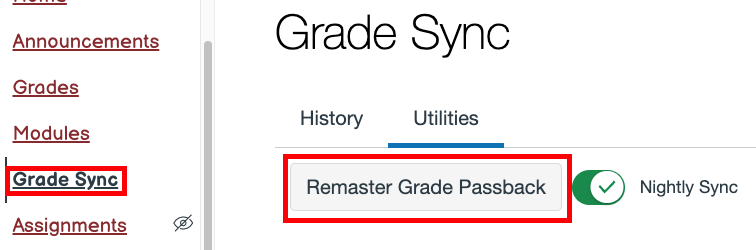
2. Wait until you see "Completed" on the history tab.(Click the "Refresh" button to update the status)
- Note: This will take a lot longer than a normal sync, up to an hour depending on the number of students & assignments. Give it time!
- If you see a red exclamation mark
 instead of the green check pictured below, please submit a tech request so we can help you.
instead of the green check pictured below, please submit a tech request so we can help you.
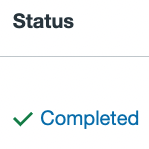
3. Repeat for each Canvas course.
In Each Synergy Section
Make sure Remaster GPB process above completed at least 5 minutes ago, and then....
1. Run the "Update" process.
- Go to the Synergy Grade Book Setup screen
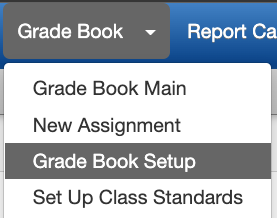
- Hit the green "Update" button.

3. Repeat for each Synergy section.
If you notice any grade differences between Canvas & Synergy, please review our "resolving discrepancies" KB article.
If you still can't resolve the discrepancies, please submit a tech request so we can help.